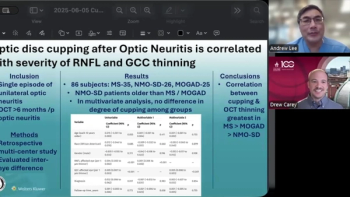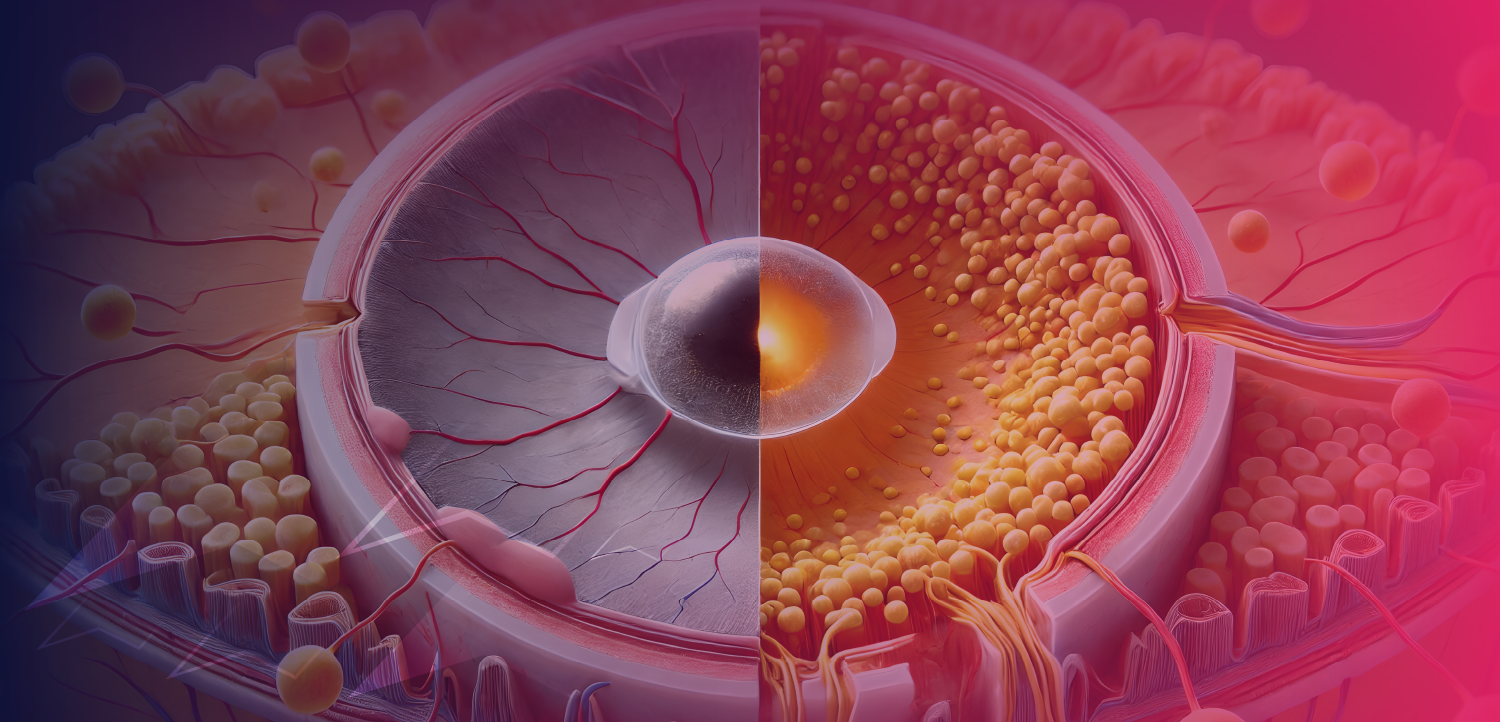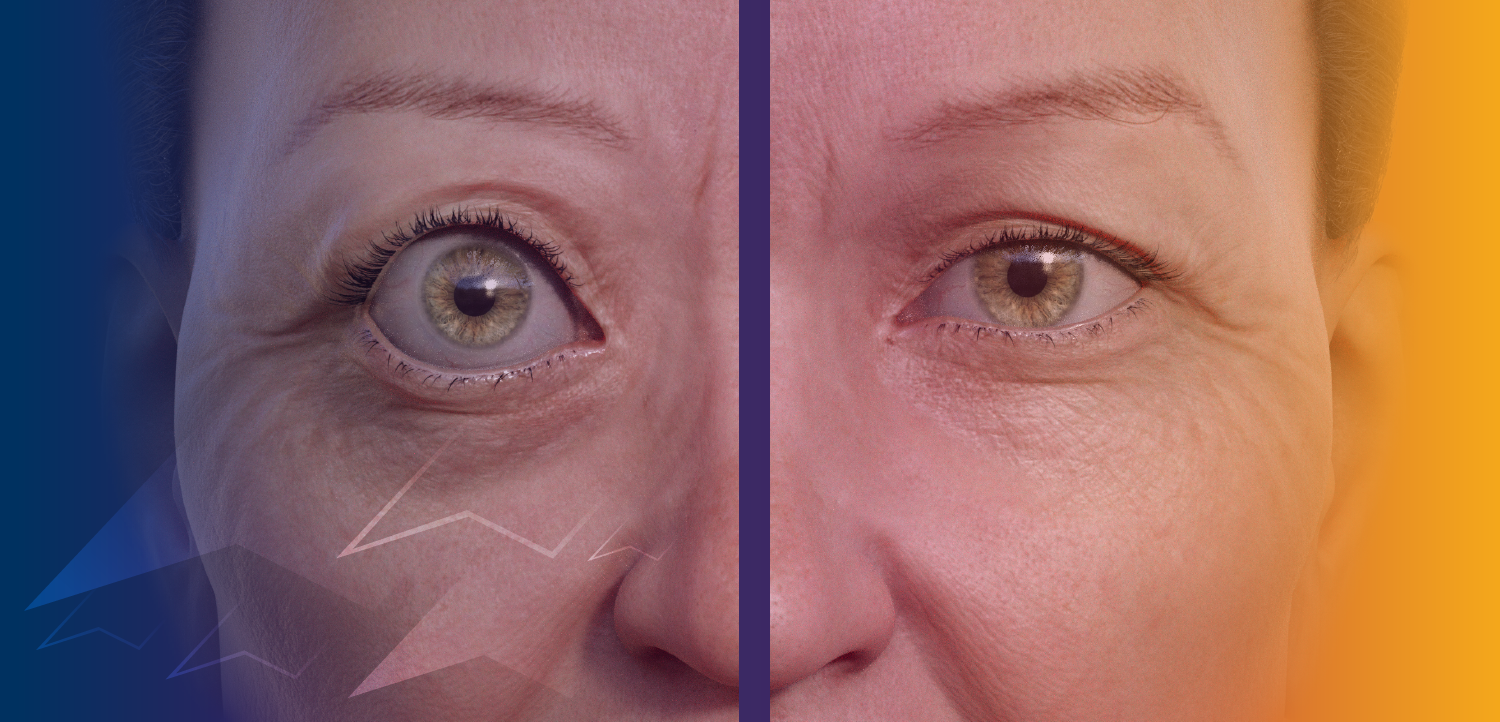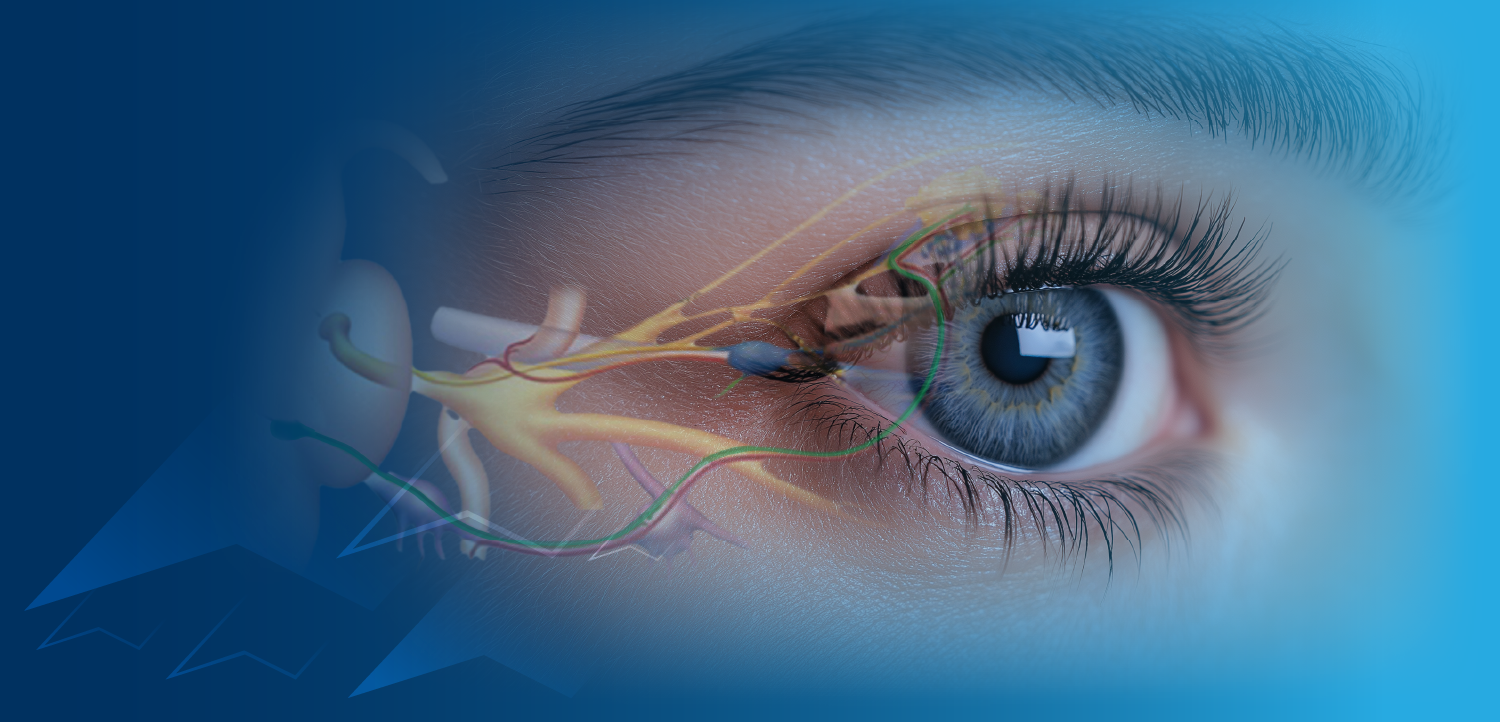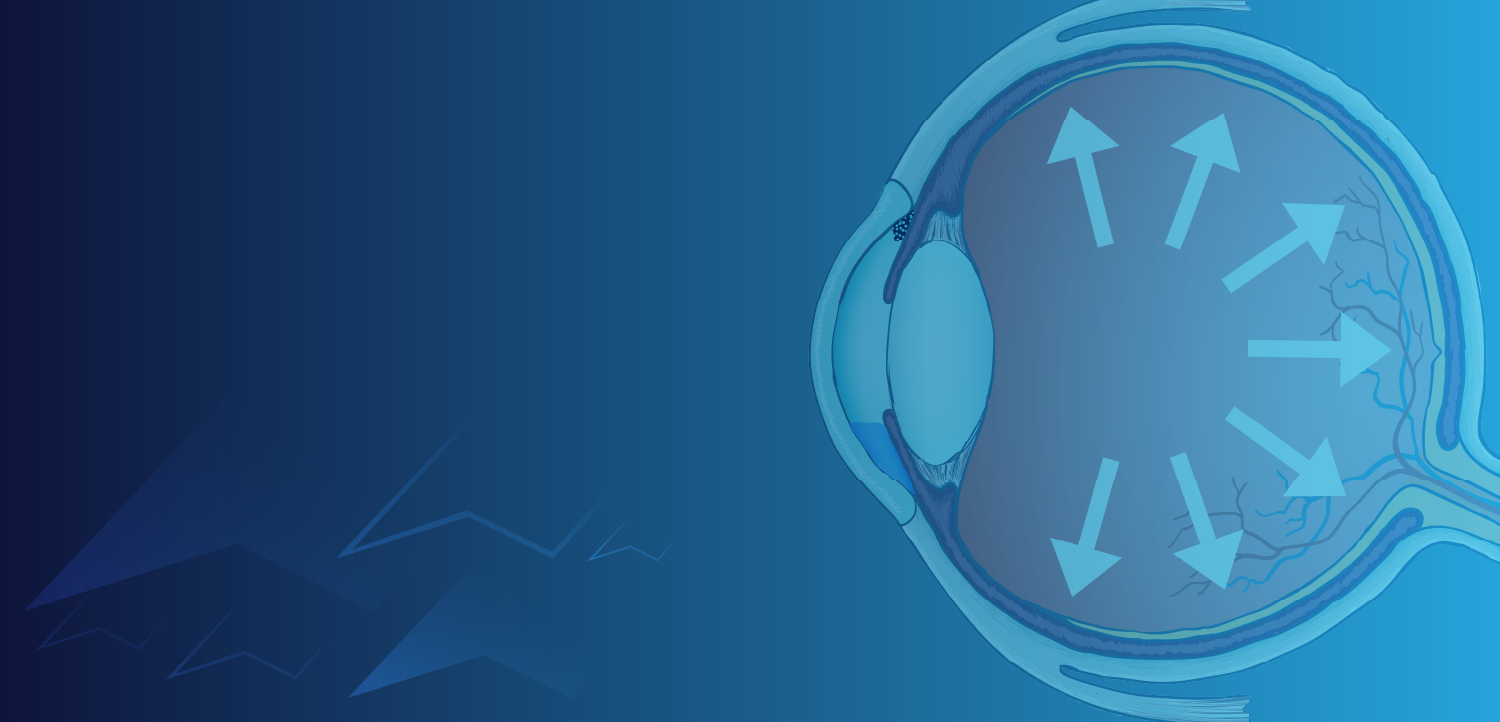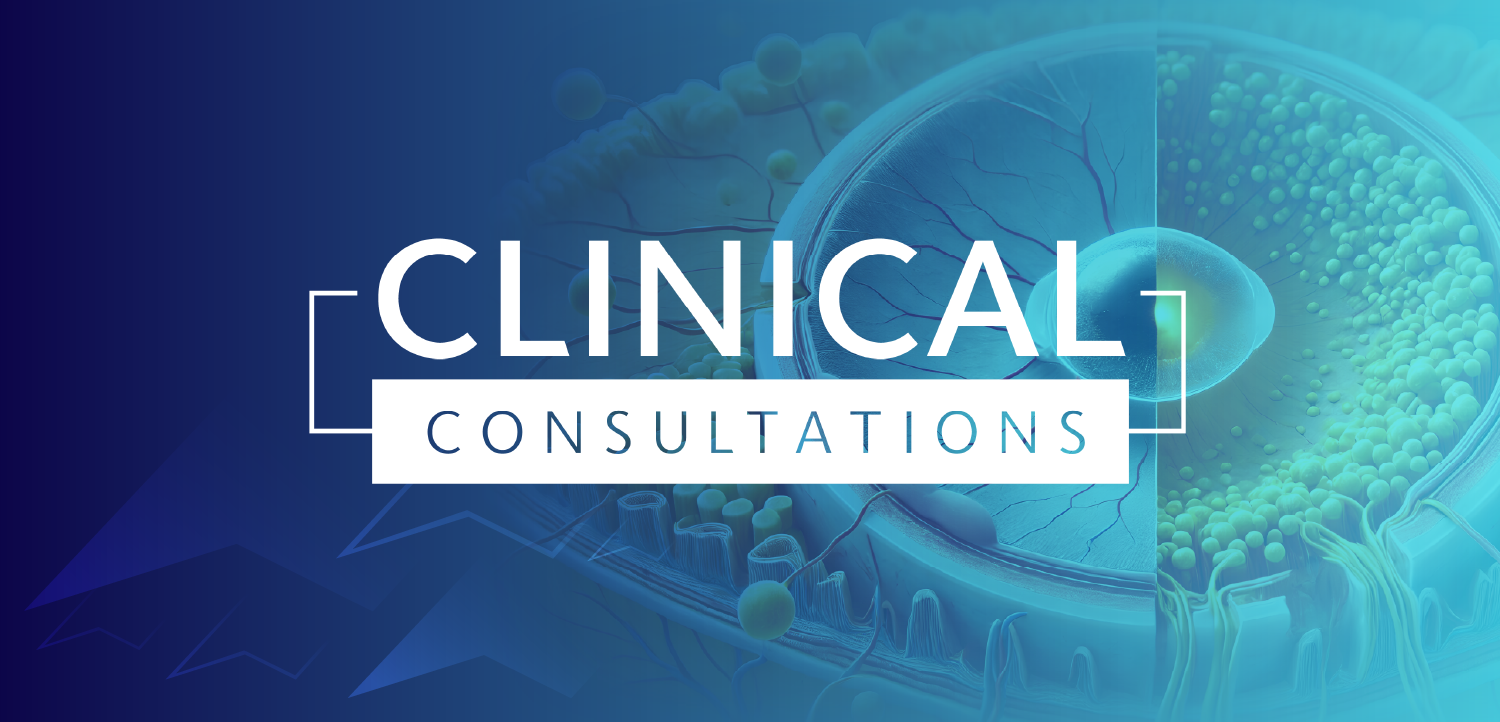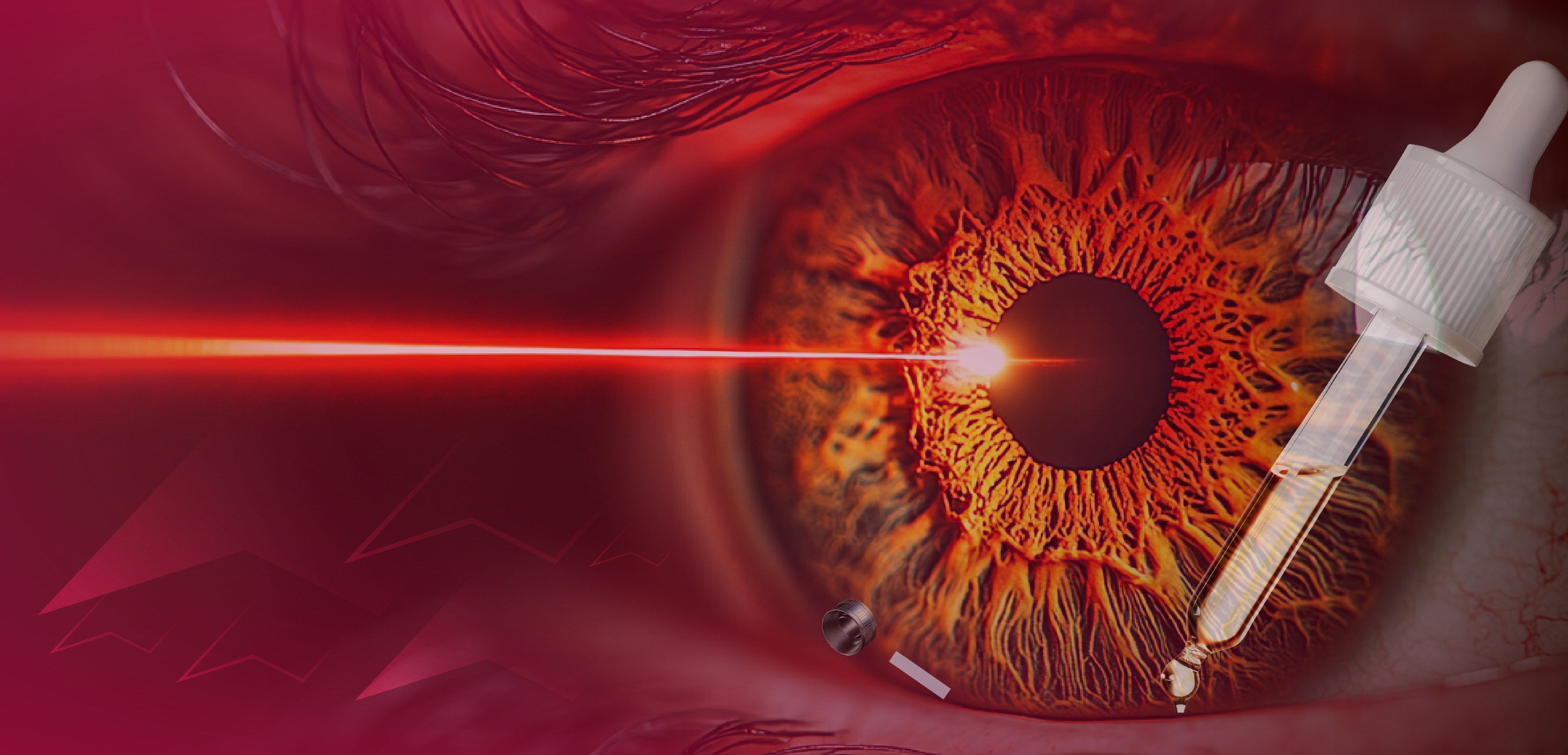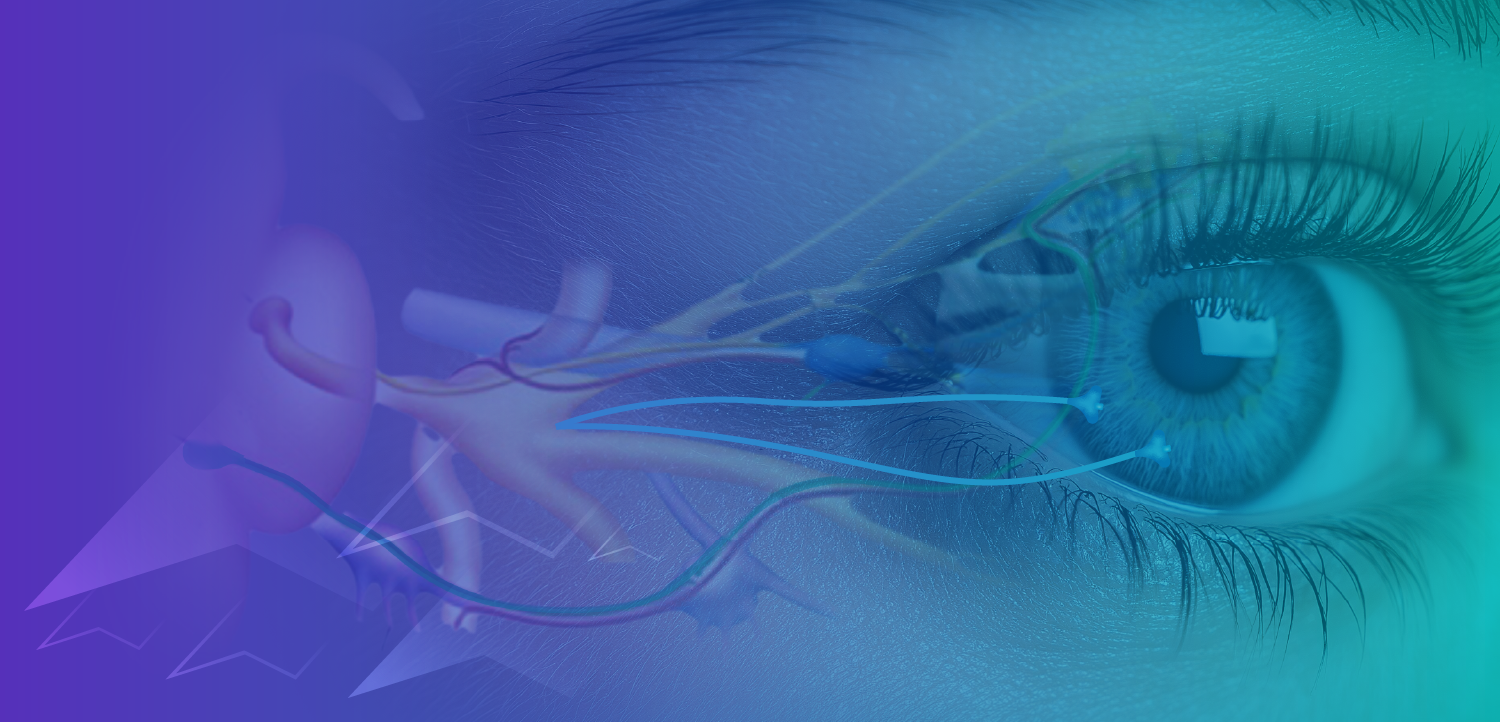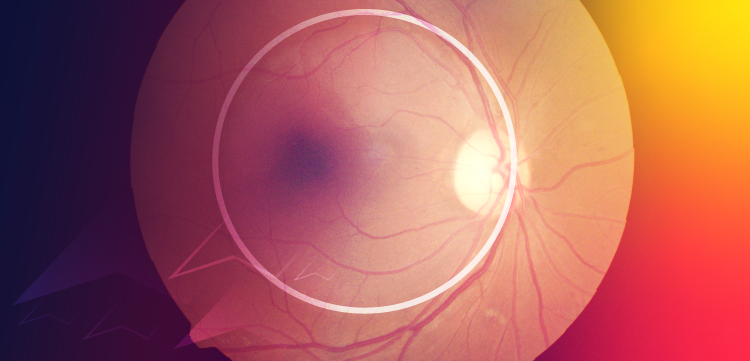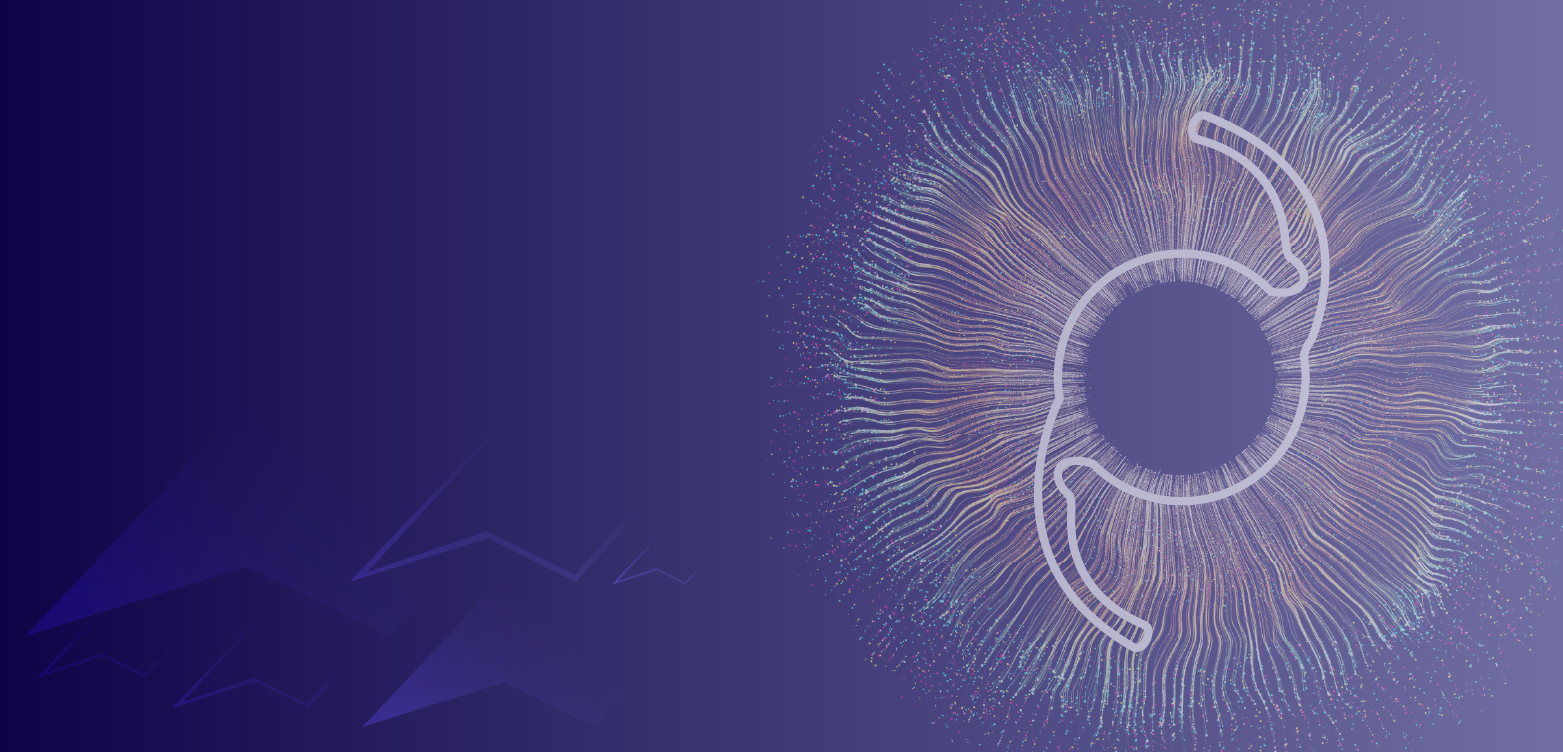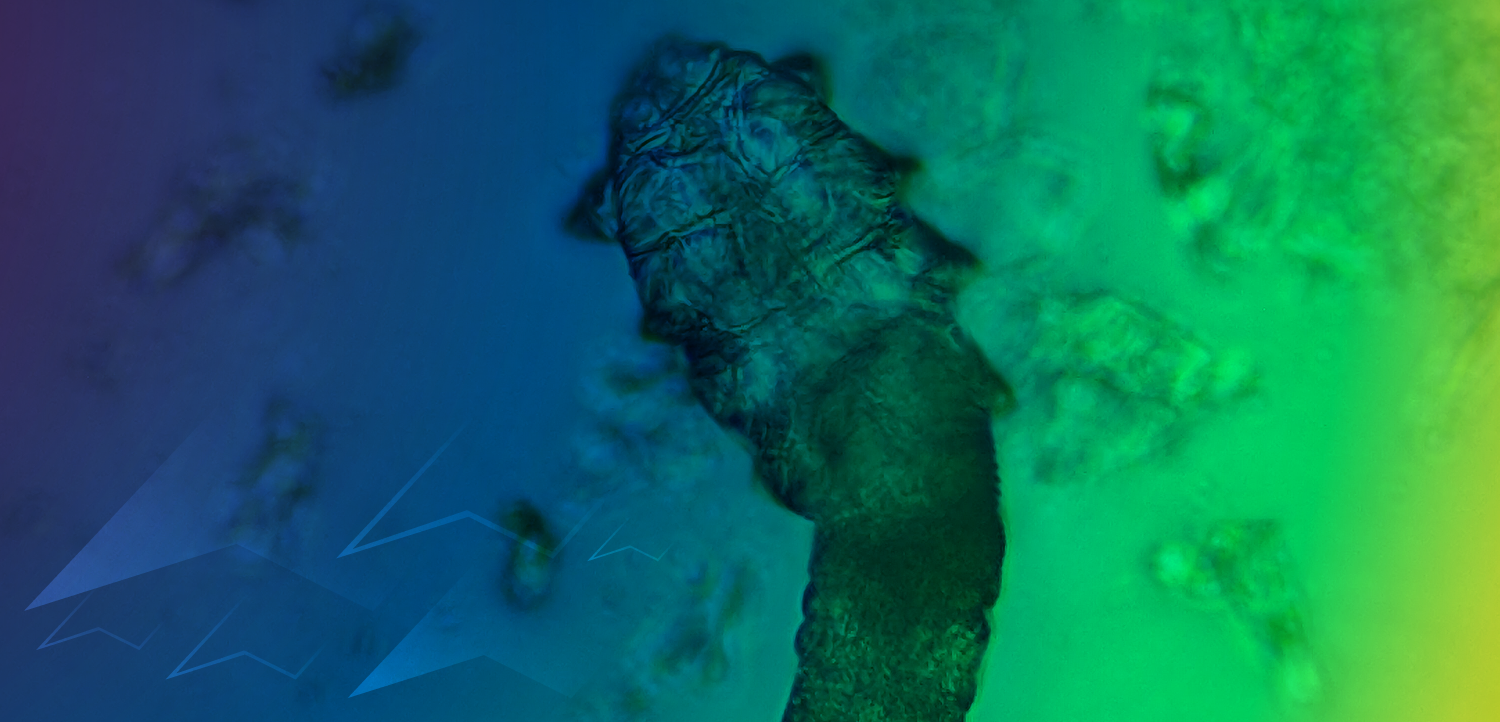Phyician-patient dynamic reshaped in era of EHR
Is your electronic health record (EHR) less than magical? Part of the problem may be how you are using it.
Reviewed by Thomas Hwang, MD
Is your electronic health record (EHR) less than magical? Part of the problem may be how you are using it.
Many medical practices grew up in an era of paper charts and many practices have grafted their EHR into a paper chart work flow and physical environment.
“Working with a physical chart is very different from working with an EHR on screen,” said Thomas Hwang, MD, associate professor of ophthalmology and diplomate in clinical informatics, Casey Eye Institute, Oregon Health and Science University, Portland.
“The difference between paper and screen changes how we interact with patients, where we sit in relationship to the patient, our body language, and how we make conversation,” he said. “We need to assess where we physically place screens so that we can restore a more natural interaction with our patients.”
Dr. Hwang explored some of the ways physician-patient interactions can be improved by adjusting the physical interface between clinician and EHR.
There is no universal work flow or exam room design that works for every practice, but there are a few concepts which can help improve interactions between patients and clinicians.
Eye contact dilemma
The key issue is patients and physicians in North America expect face-to-face interaction with good eye contact. Direct eye contact is easy to achieve if the physician is consulting a paper chart that can be moved as needed.
However, many exam room computer screens are mounted on the wall. That physical placement forces the clinician to turn away from the patient to consult the EHR or enter data.
Exam room design is the obvious problem, Dr. Hwang continued. In the paper chart world, the physician reviewed the chart before entering the room, then brought the chart in for the exam. If there were any questions, the chart was at hand.
In the EHR world, reviewing the chart before entering the exam room means logging onto a workstation outside the room, finding the patient, reviewing, logging out, and then entering the room--but without having ready access to the chart. If there are questions during the exam, the physician has to log in again, find the patient, and check the system.
“When you go in the room, you have to try to remember all the details you just saw on the screen, which makes for an uncomfortable interaction,” Dr. Hwang said. “We are all a lot more comfortable if we don’t have to remember a string of details.”
Laptop solution
One solution is to carry a laptop and stay logged in, he suggested. Current-generation laptops are light enough to carry easily and can be placed on any convenient surface. The physician can find the patient and review the case outside the room, then bring the laptop inside, ready to consult.
“A laptop lets you glance down at the screen instead of having to turn away, which makes for a better interaction with the patient,” Dr. Hwang said. “You can use it to show imaging or some other information point to the patient. Having a portable screen gives a more visual connection with the patient and helps with patient education.”
Tablets are less useful, he continued. Smaller size and light weight are pluses, but a tablet is terrible for data entry compared wtih a conventional keyboard.
Another alternative is to use a scribe.Scribes were common in the paper chart era, Dr. Hwang noted, finding specific chart entries or updating information during the exam while the physician focused on the patient. A scribe can be helpful in the EHR world, handling the laptop, searching for details, and updating information.
However, a scribe does not relieve the physician of the need to check the EHR. The real value of the EHR is the immediate access to complete patient information. The physician who fails to consult the EHR will miss key details.
“Do you remember the Ebola patient in Dallas who went to the ER and was sent home, then later died?” Dr. Hwang asked. “The intake nurse had asked all the right questions and had made a note that the patient had just returned from Liberia and had a high fever, suggestive of Ebola. But the ER physician didn’t see the note because it was so cumbersome to interact with the EHR. Quick and easy access is a safety issue as much as it is an issue of physician-patient interaction.”
Move patients
Another potential solution: Move patients, not physicians. Instead of moving from room to room, each physician stays logged in in a single exam room and patients come to that room. The work space can be redesigned to improve eye contact between patient and physician with the screen placed so both can see it.
“The key is to put the patient at the center-of-the-care process, not the EHR,” Dr. Hwang said. “Just adapting the old office layout with a computer on the desk or on the wall is not the best approach.”
Thomas Hwang, MD
This article was adapted from Dr. Hwang’s presentation at the 2016 American Academy of Ophthalmology meeting. Dr. Hwang did not indicate any proprietary interest in the subject matter presented.
Newsletter
Don’t miss out—get Ophthalmology Times updates on the latest clinical advancements and expert interviews, straight to your inbox.