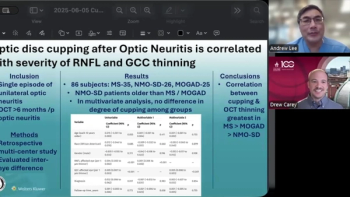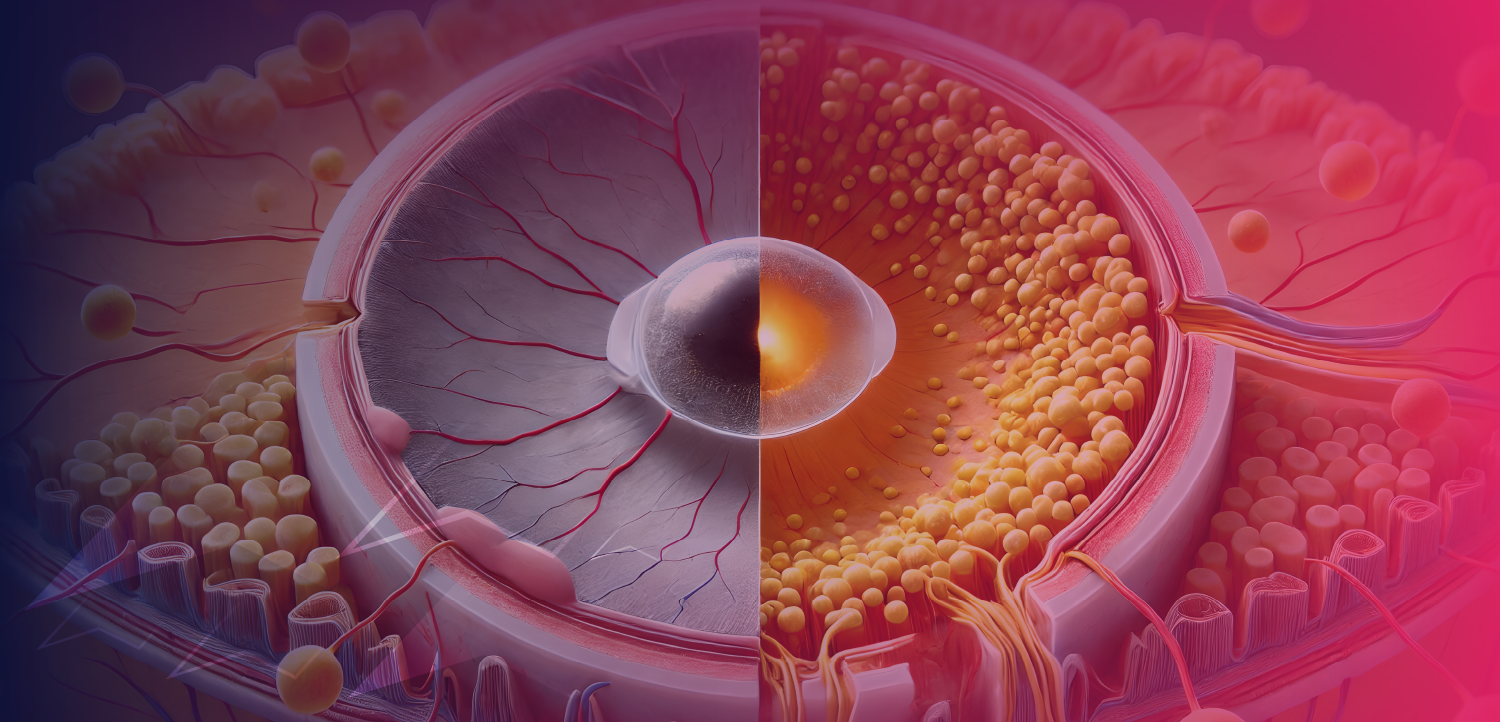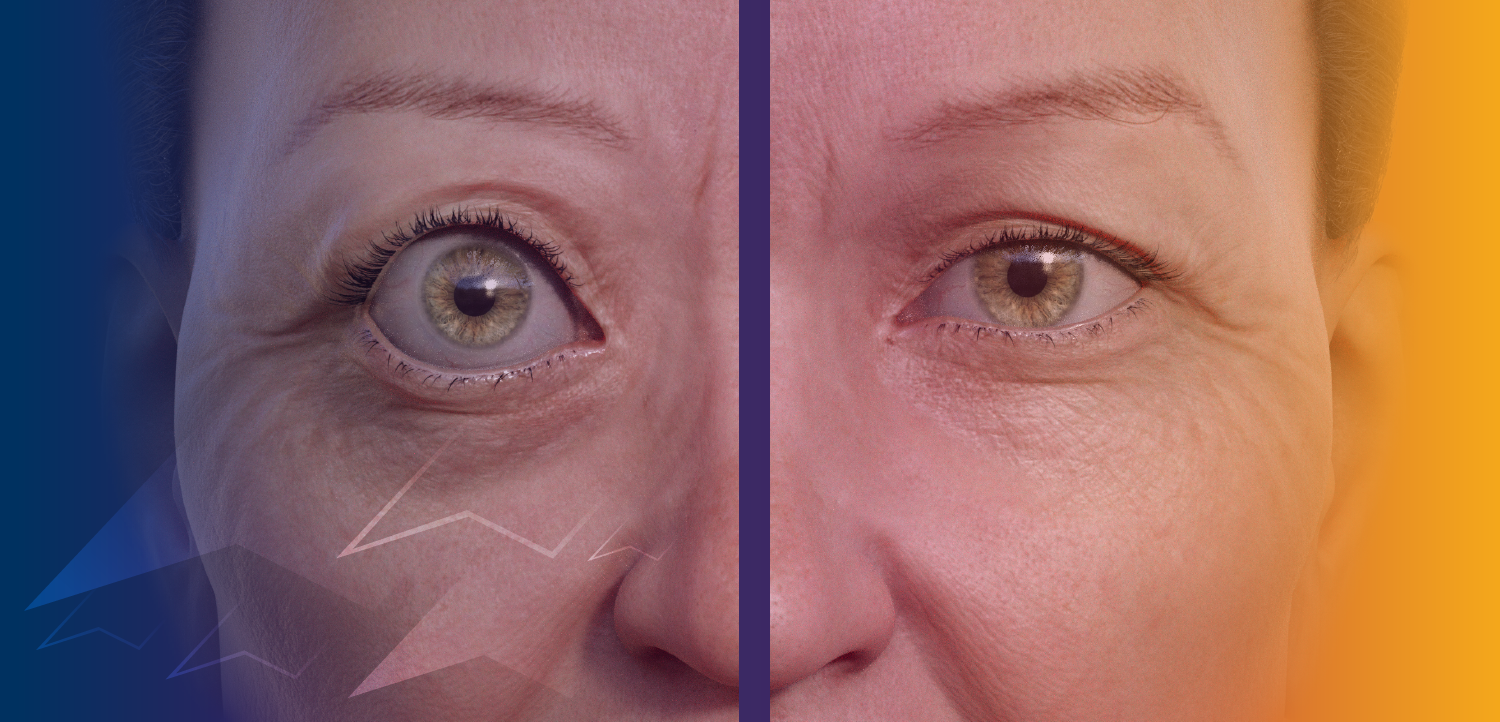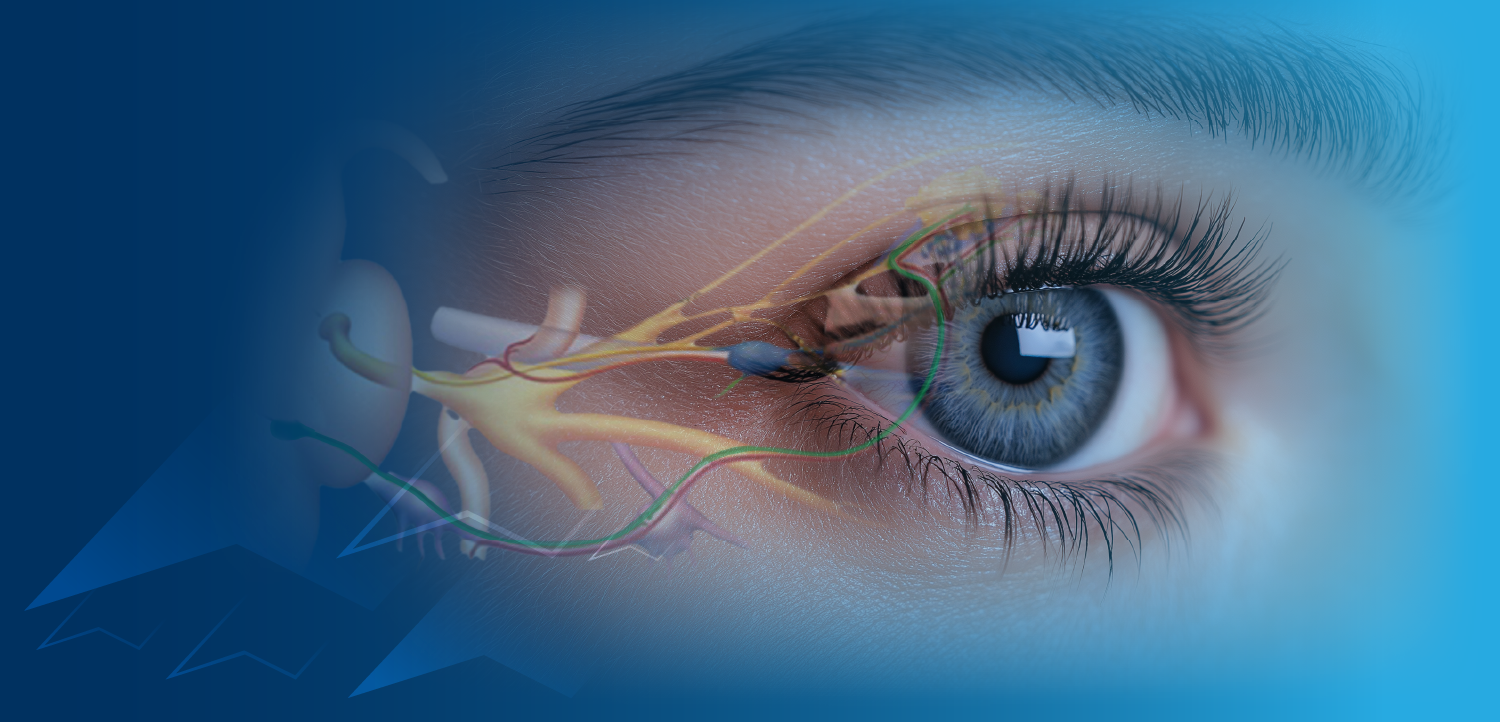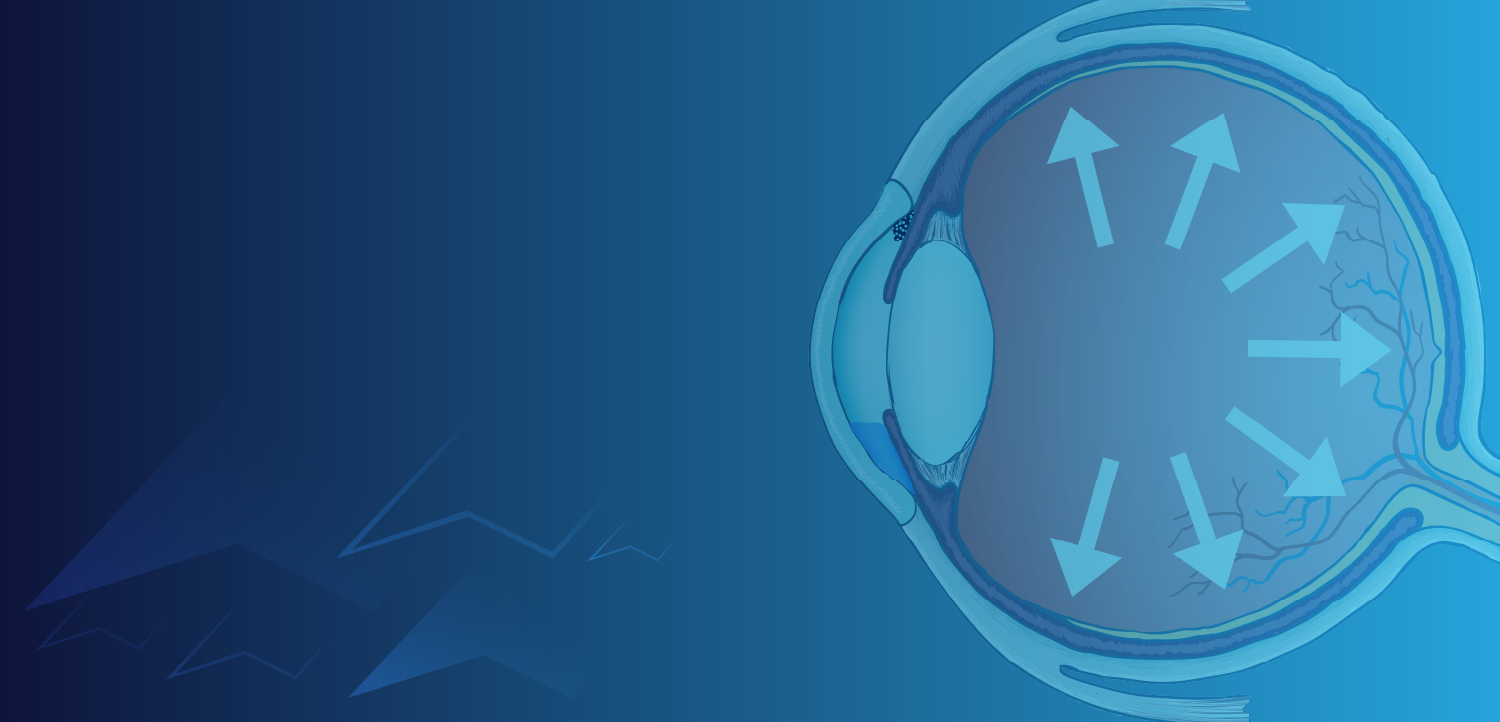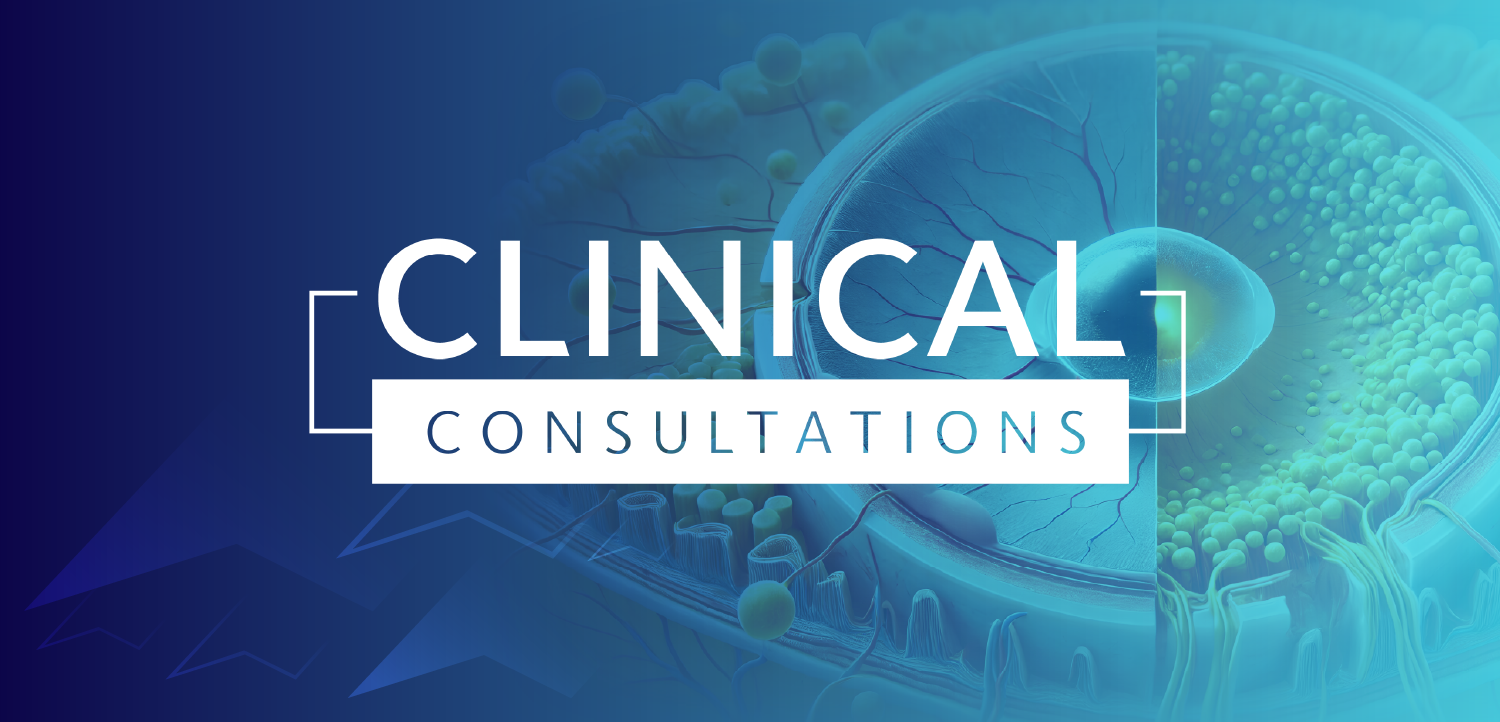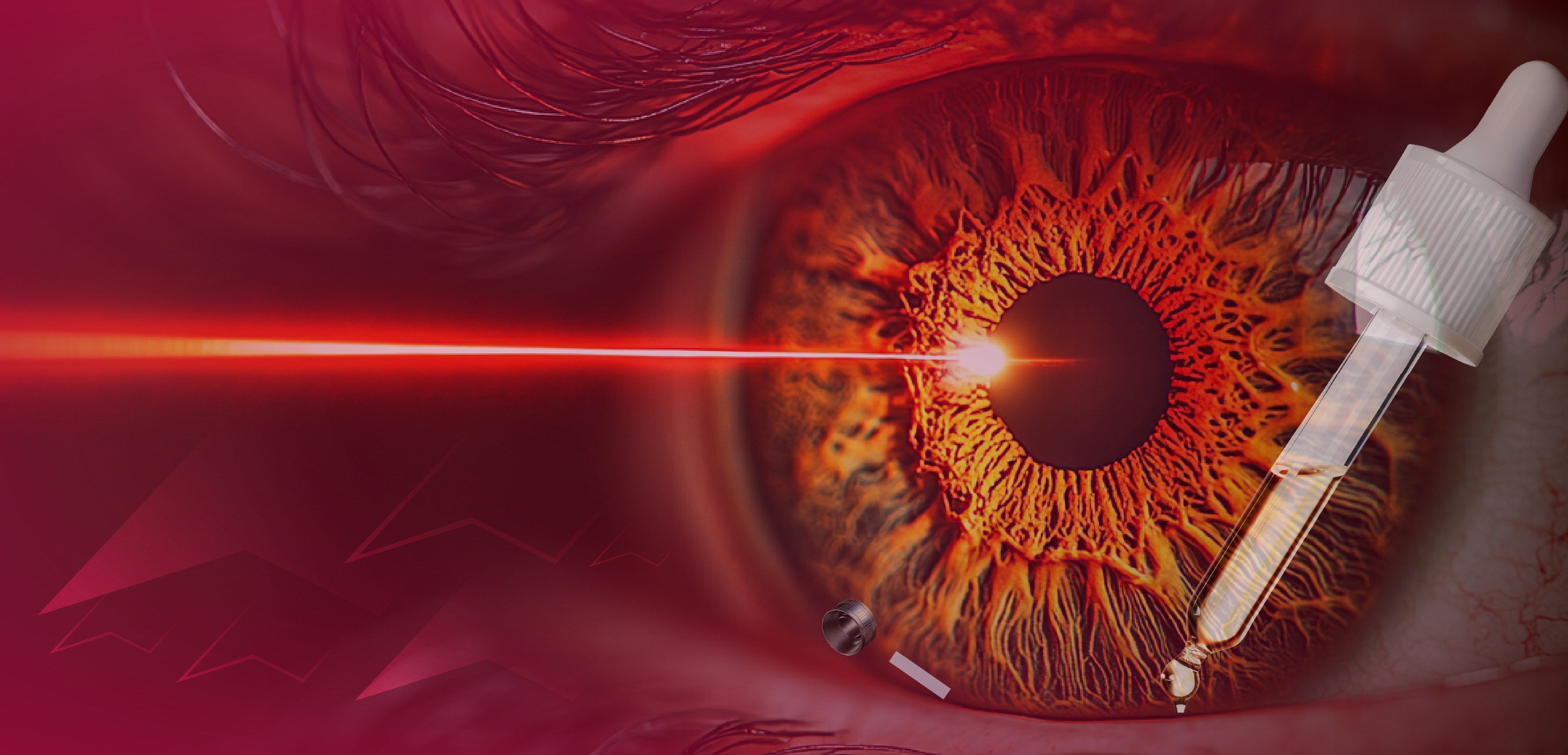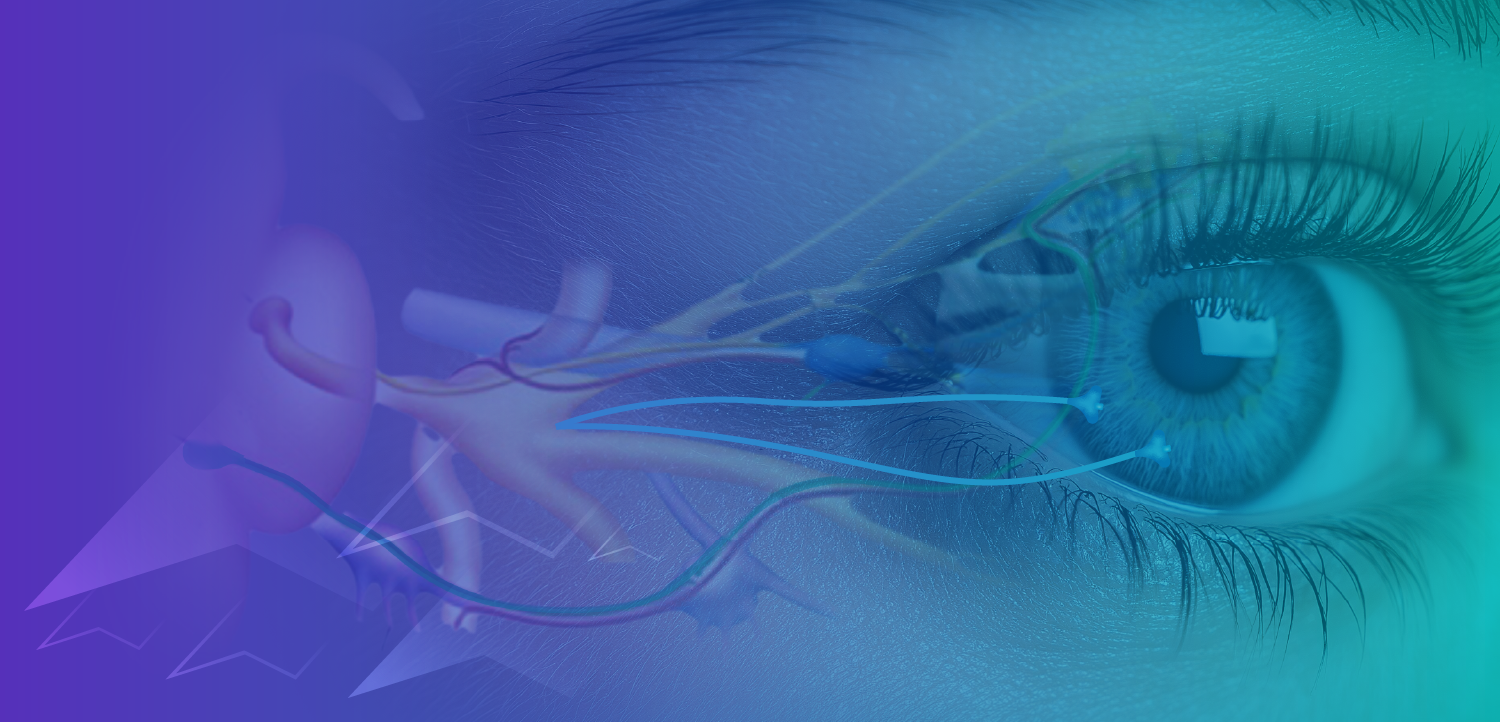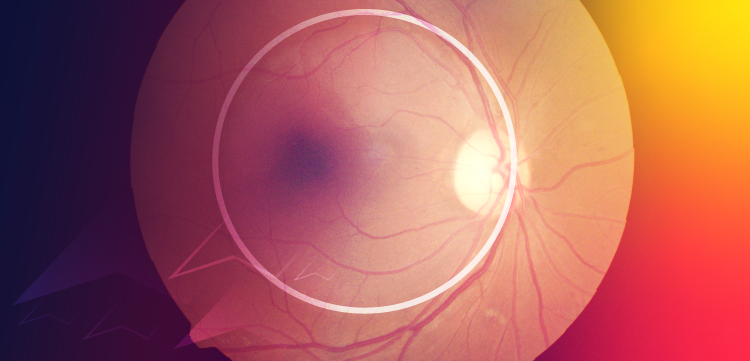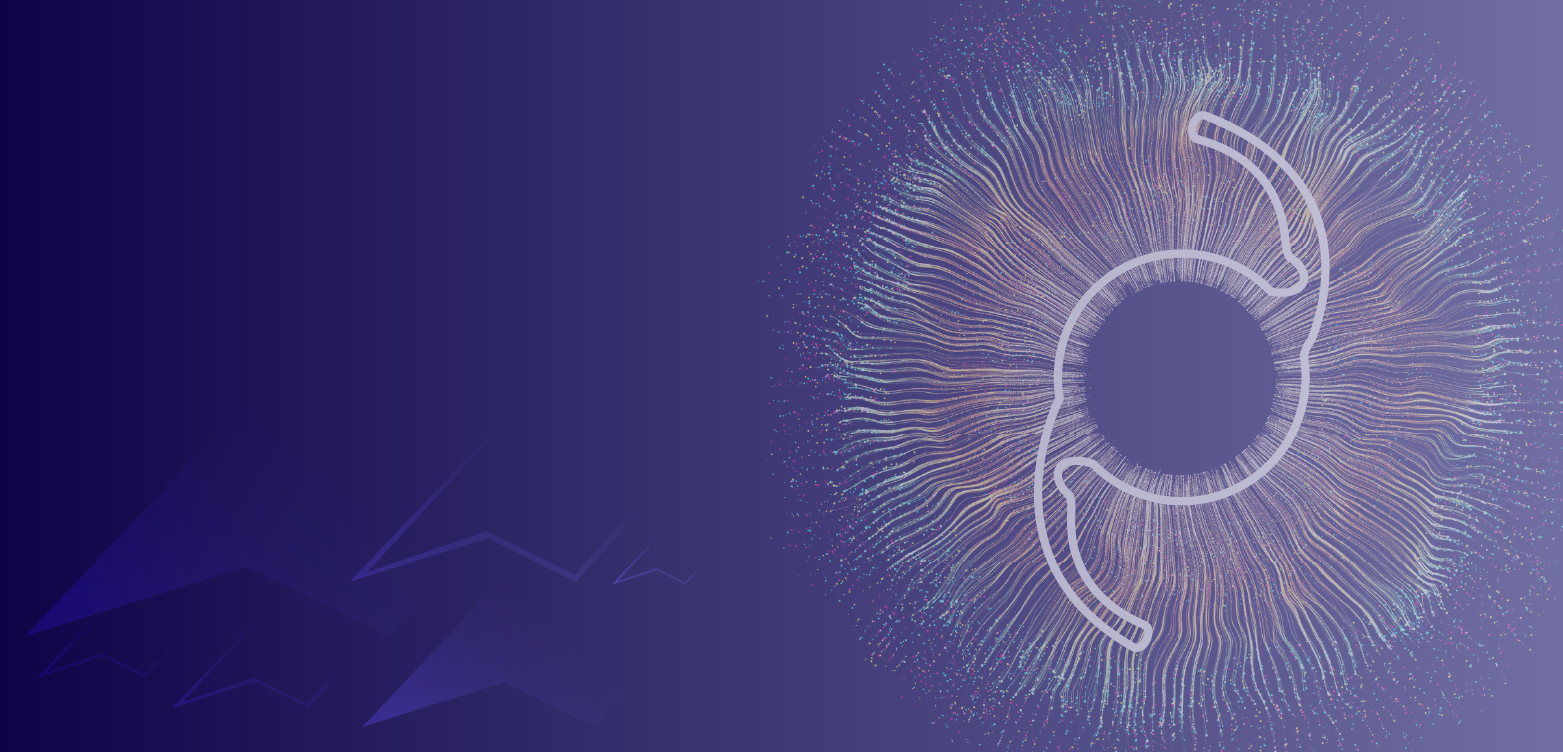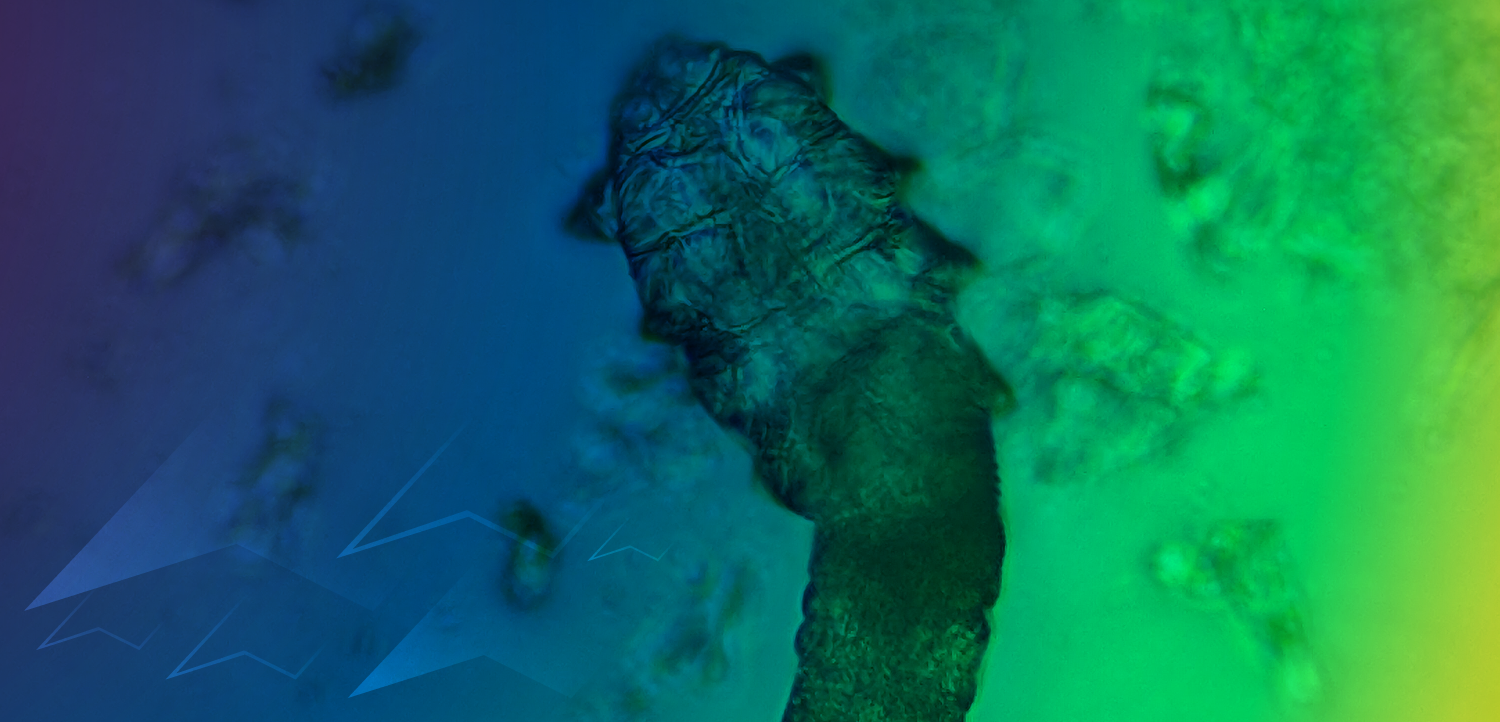Intuitive EMR platform adapts to ophthalmic workflow
Sarah Baroody, MD, shares her experience and changes in functionality since implementing an electronic medical record platform in practice.
Take-home message: Sarah Baroody, MD, shares her experience and changes in functionality since implementing an electronic medical record platform in practice.
By Sarah Baroody, MD, Special to Ophthalmology Times
As an ophthalmologist, I always enjoyed drawing pictures of eyes on paper charts. After all, I had worked hard to refine my personal “eye exam forms” for use in patient records, and I was more than content. For these and other reasons, I dragged my feet implementing electronic medical records (EMRs).
For several years, I visited the EMR booths at educational meetings and even received several demonstrations at my office. Just like buying a house, I knew what I didn’t want for a long time . . . until I finally realized what I did.
I purchased my chosen software (EMA by Modernizing Medicine; now a product within the company’s specialty-specific suite, modmed Ophthalmology) during the summer of 2013. The cloud-based, intuitive system is built by practicing ophthalmologists and designed to adapt to the workflow. It went live in the practice in October 2013, and we were able to experience its functionality right away.
Documentation streamlined
Through an iPad application, clinical records can be documented quickly. Keyboard-less documentation lets one efficiently tap through an exam and generate notes on the spot, while spending more face time with patients. The intuitive design of the Virtual Exam Room within the app has diagrams of eyes with more detail than the previous paper forms, and the documentation steps are logical, intuitive, and trigger the billing codes.
I am able to carry the tablet into an exam room and quickly reference past notes and view tests like optical coherence tomography (OCT) and visual fields. It takes just a few moments after the patient leaves to finalize a chart-no more charting after-hours.
In addition, I have grown fond of the system’s ability to create keyboard shortcuts. For example, if I type “art” it automatically types, “Artificial tears recommended 2-4x a day and prn.”
In my paper chart, I may have written “AT,” which is obviously suboptimal documentation providing limited details. This system has allowed me to be more thorough, clear, and complete in charting. There is a rhythm to the documentation.
Furthermore, I am able to queue up and send medication prescriptions to the patient’s pharmacy during the visit. Using a smartphone app (modmed Pocket Practice), this can also be done from outside the office. With little effort, it is possible to search for an existing patient, create a new electronic prescription, or pull up a prescription history, and with one touch, refill a prescription.
No longer is there worry about handwriting errors, or inefficient voice messages to the pharmacy. The result is a permanent record of prescriptions saved within a patient’s chart that are accessible at all times, even on the weekend.
Adaptive learning and quality care
Another programming feature of the system is called “adaptive learning,” which uses predictive algorithms to learn the way a physician practices, remembering previous treatments and anticipating the next moves. For example, after I select nuclear cataract and then prescription, my most common postoperative medications are at the top of the list, and it is not necessary to search for them every time.
The adaptive learning functionality, known as “sticky,” remembers most commonly used chief complaints, impressions, and plans within each impression. This function also saves information specific to the way I like to practice in several areas, including the exact wording used for treatment instructions, dosing, counseling, and procedure documentation.
Protocols within the system save favorite combinations of impressions, testing, plan, prescription, counseling and follow-up. From within the exam room, I am able to select the applicable Protocols for that given patient. This has been valuable for preoperative/postoperative appointments and prevalent issues, such as diabetic eye exams and dry eye disease.
The combination of adaptive learning, sticky learning, and Protocols has made electronic charting faster than paper charting, and the end result is much more precise. The prescriptions are queued up to send, the codes are auto-generated for the biller, and more patients can be seen.
I looked at the number of patients seen in the nearly three years before and after implementation and calculated an 18.7% increase so far. The financial benefits are obvious.
In addition, the government incentive program has provided reimbursement each year, cancelling out all software charges. The manufacturer has made Meaningful Use, PQRS, and ICD-10 quite painless.
Practice management functionality
Late last year at an annual users conference, the company revealed the system would function within a suite of products and services uniquely tailored to address various specialty practices. Various advancements and features have further benefited the practice.
I have been using the complimentary Practice Management (PM) software system for 2 months and am excited about the benefits. Everything is now under one umbrella and is seamless.
An appointment can be created, which simultaneously registers a patient and sets the stage for billing. Appointments link to visit notes which link to bills.
The clinical staff now has access to the schedule directly through their iPads, making office flow functions phenomenal. Just by looking at the tablet, I can tell which patients have arrived, checked in, and in what room they are.
Within the patient chart, staff can indicate the follow-up appointment and by the time the patient walks up to the desk the secretary knows what to do.
There is integration with the clearinghouse such that electronic remittance advice is downloaded directly without the biller having to enter it manually or even having to log into the clearinghouse website to retrieve the information.
The support team, programmers, and developers are constantly making improvements. Users are encouraged to submit feedback and enhancement requests and the software is continually being refined and upgraded. Since it’s cloud-based, there is no need to insert a new disc or go through a long process requiring IT to download an upgrade. It’s automatic, and allows more time helping patients.
Sarah Baroody, MD
P:
Dr. Baroody is a board-certified ophthalmologist with Eye Care of Danbury LLC in Southbury and Danbury, CT. Dr. Baroody did not indicate any proprietary interest in the subject matter.
Newsletter
Don’t miss out—get Ophthalmology Times updates on the latest clinical advancements and expert interviews, straight to your inbox.