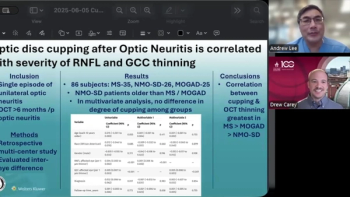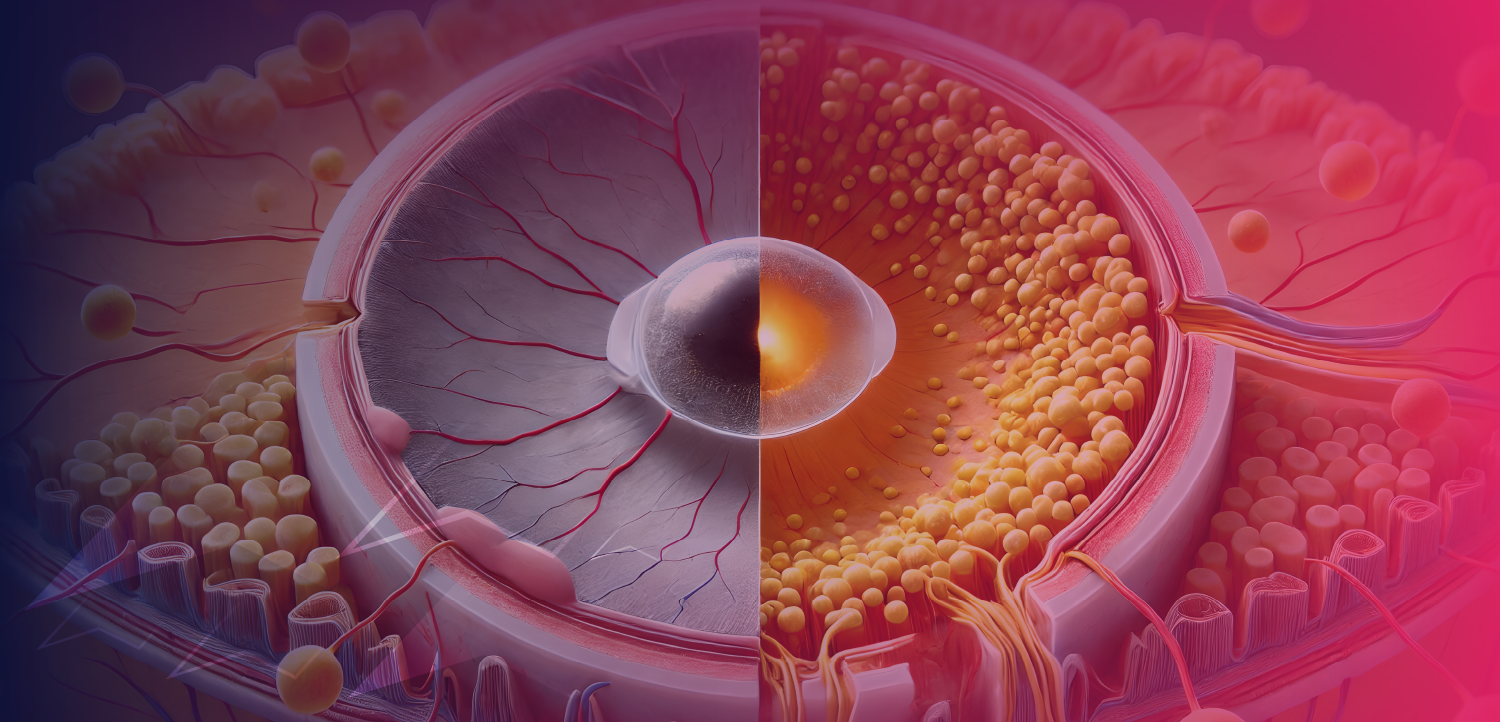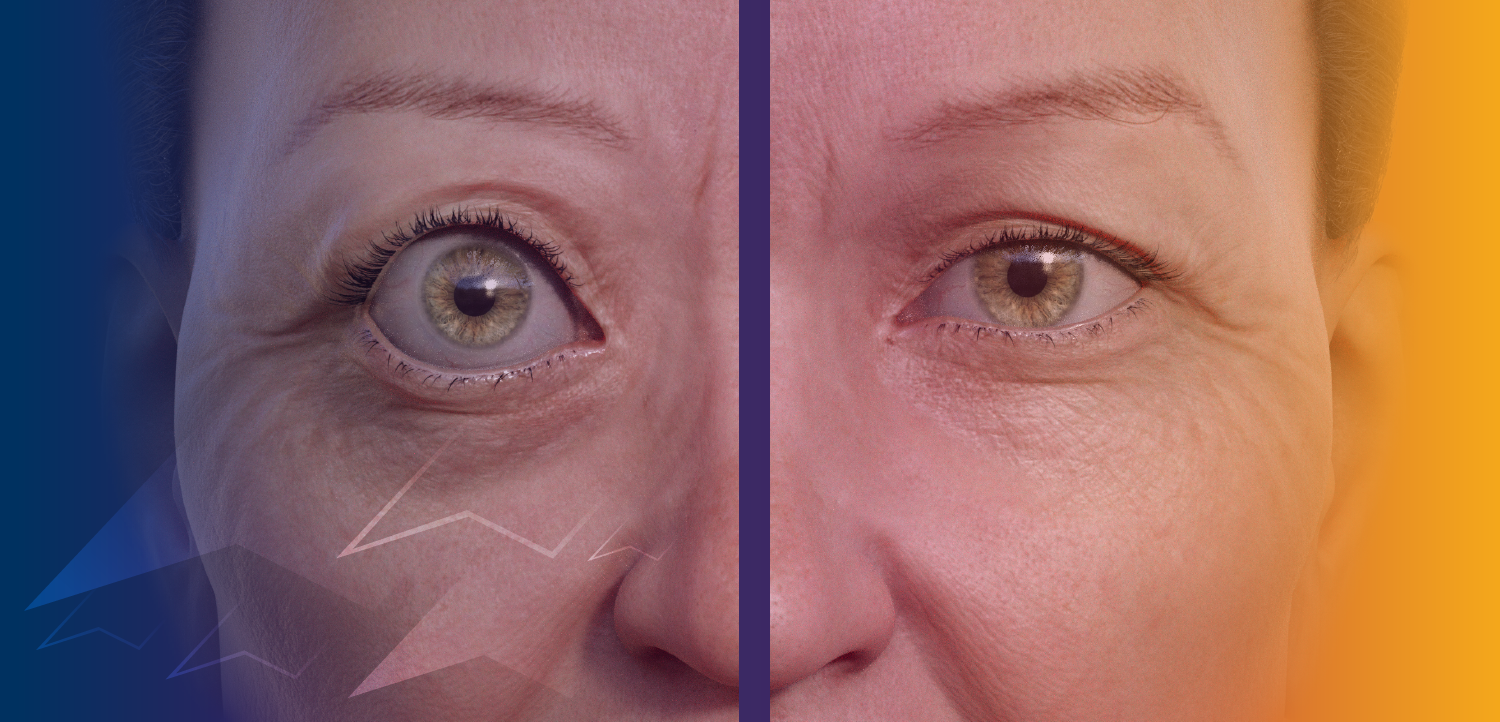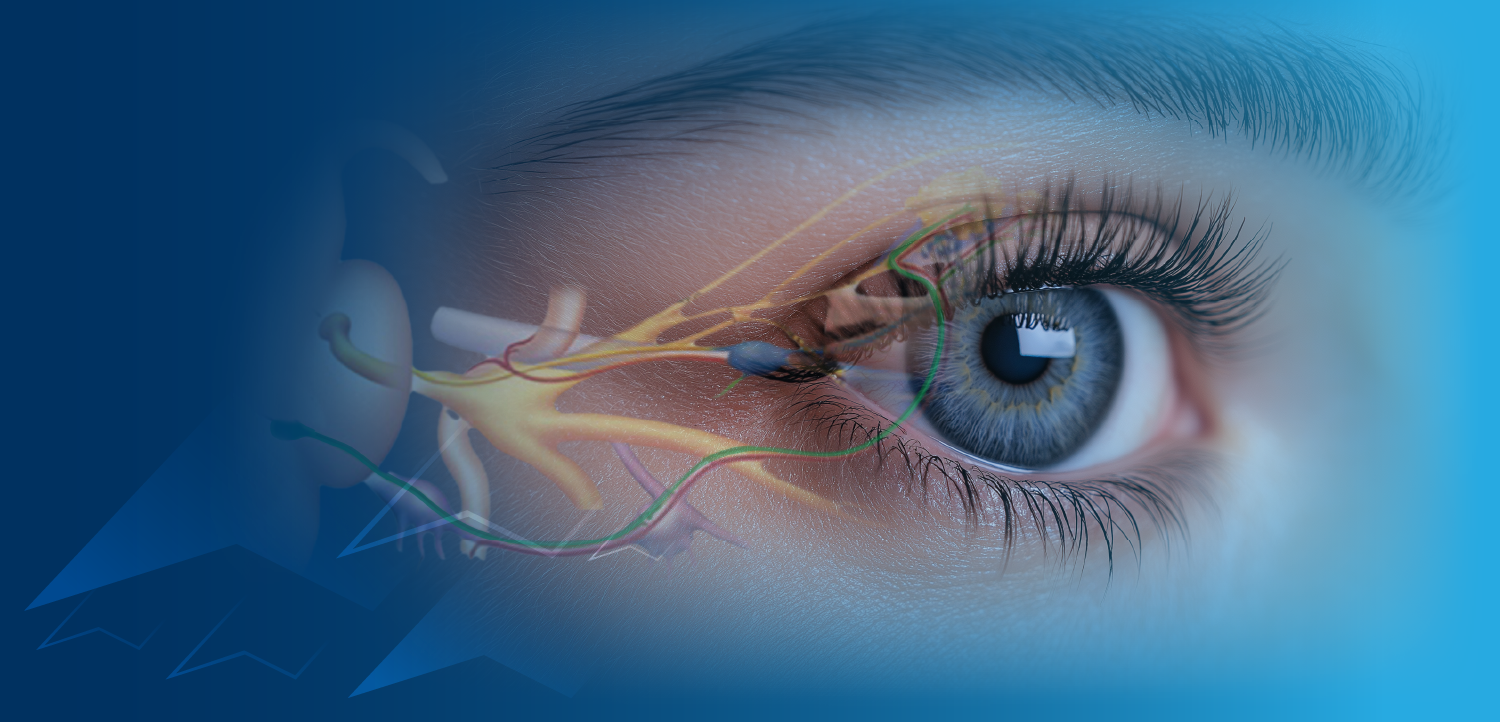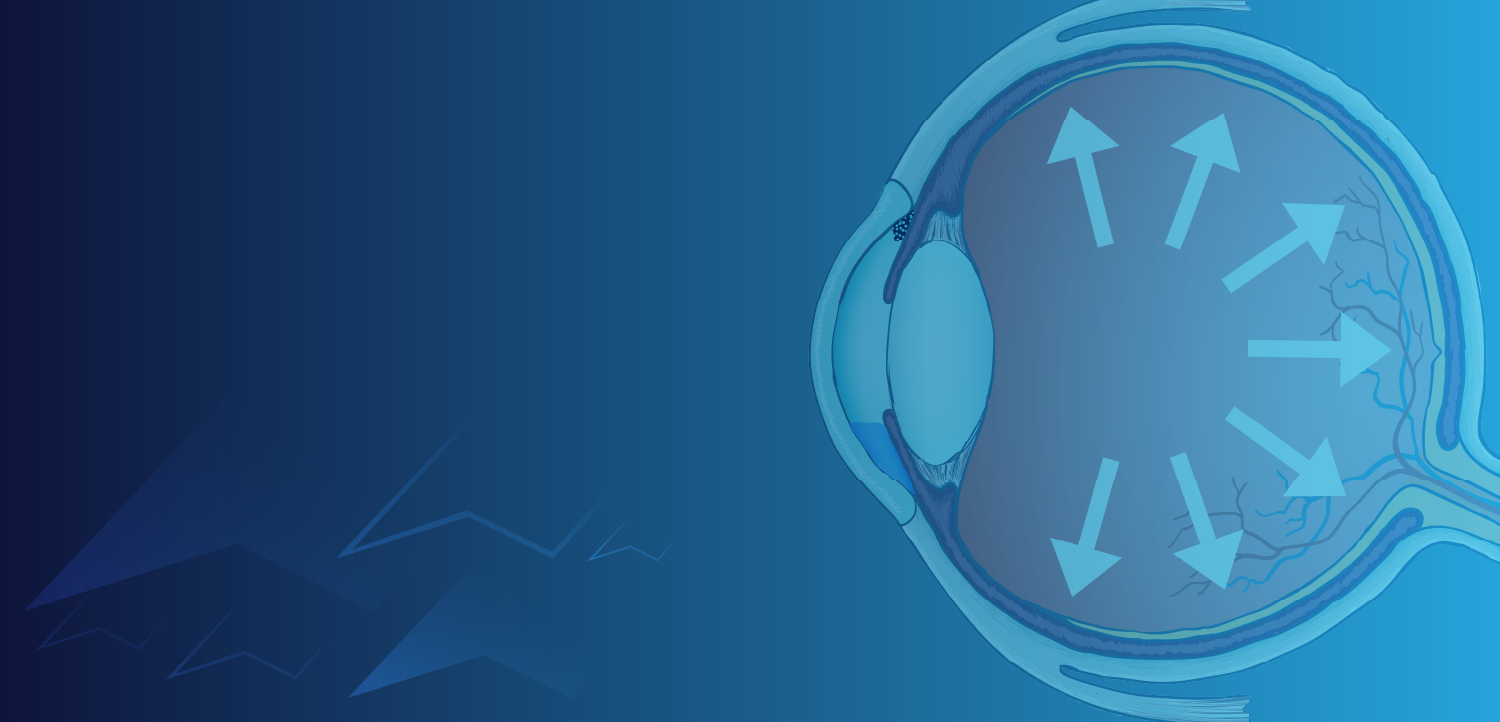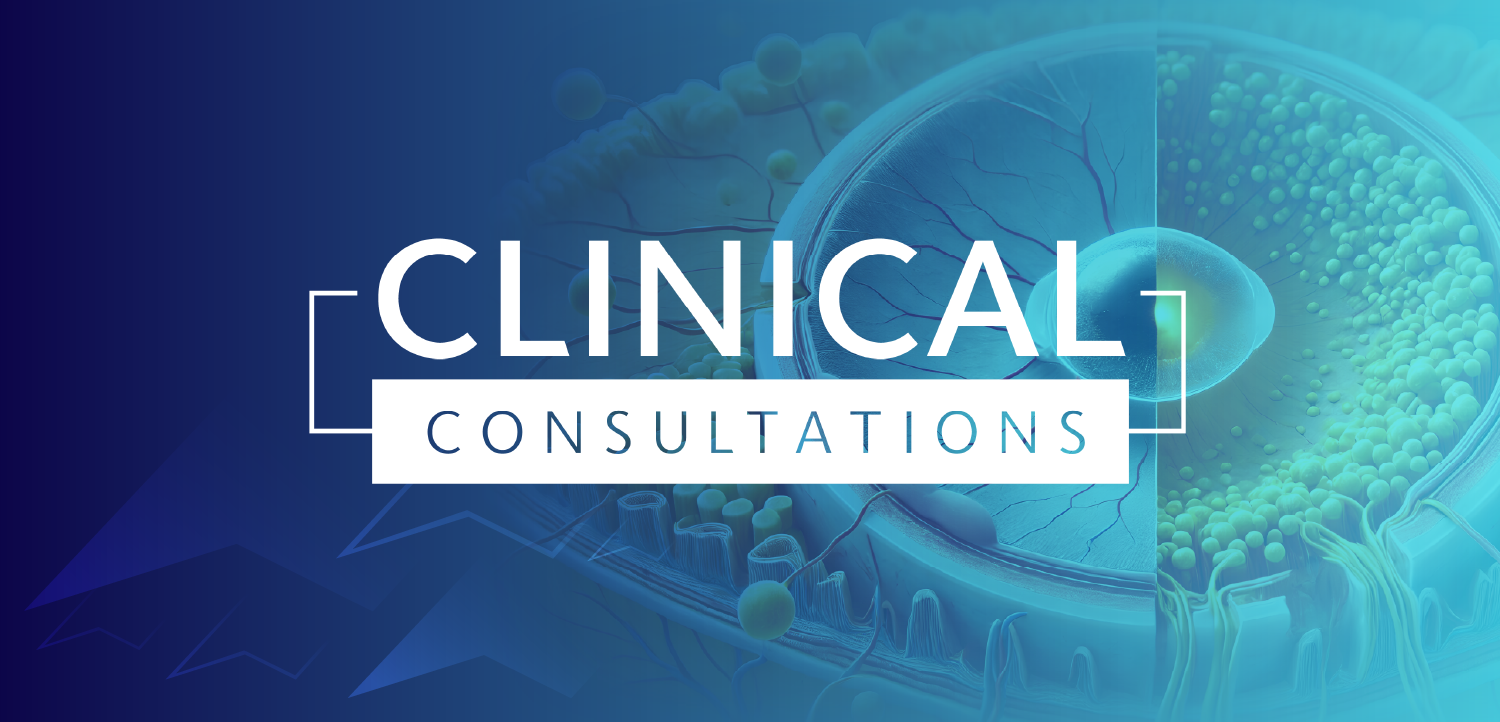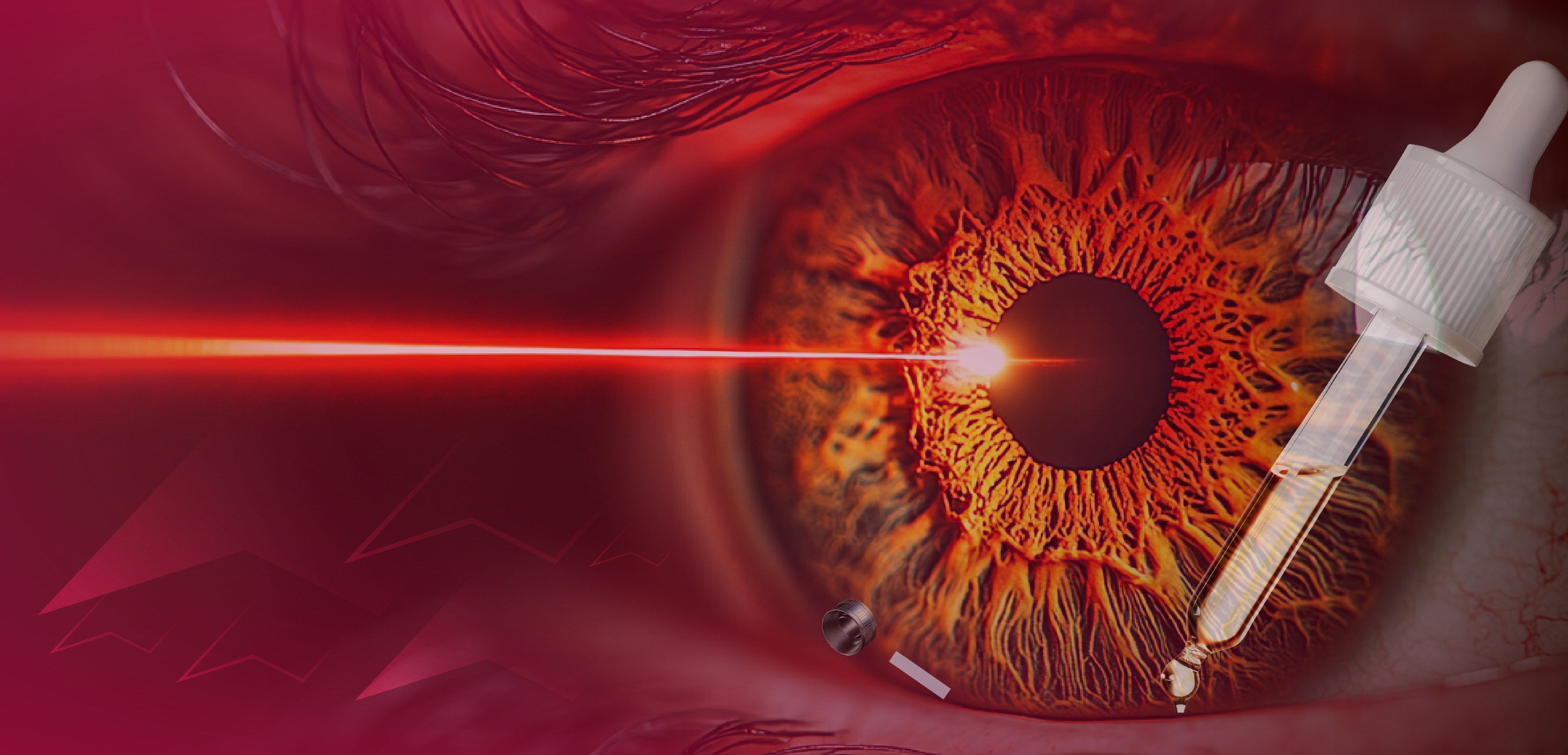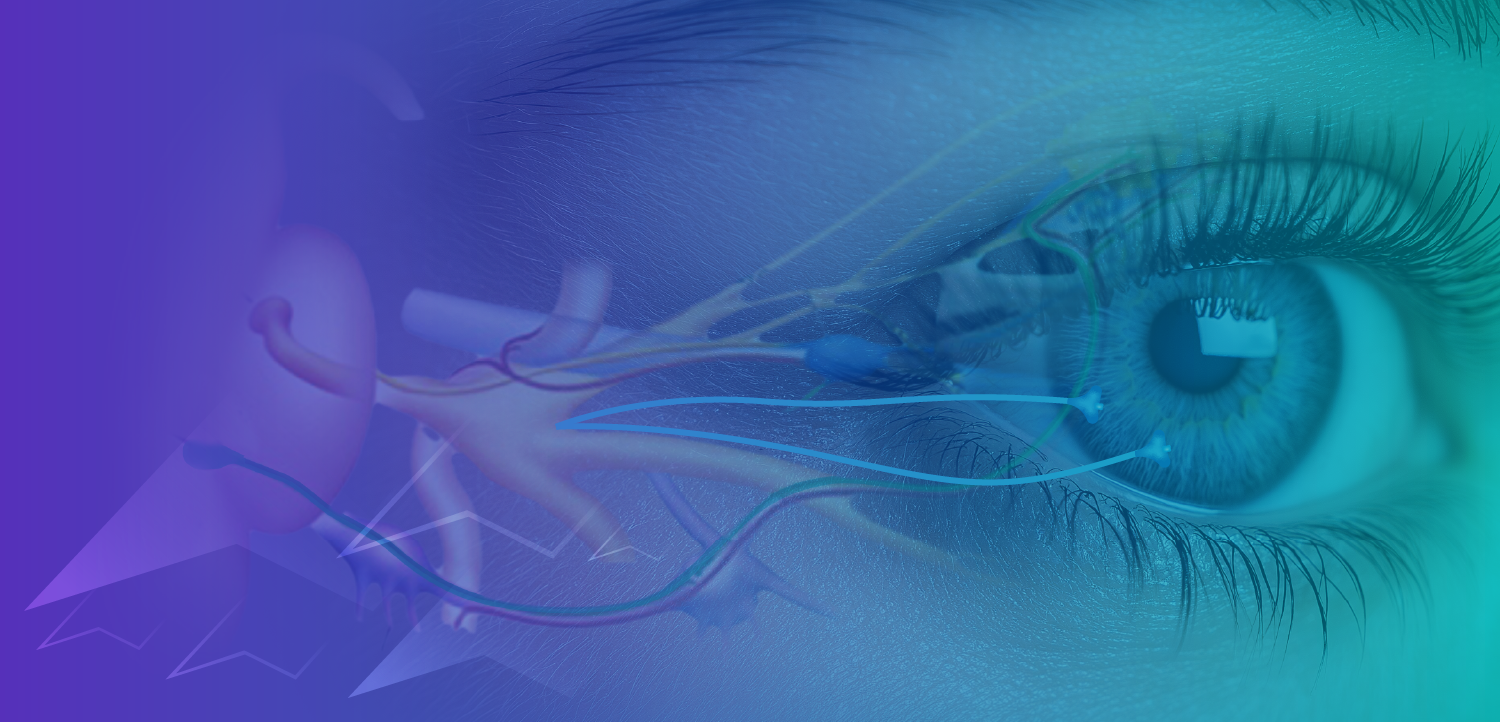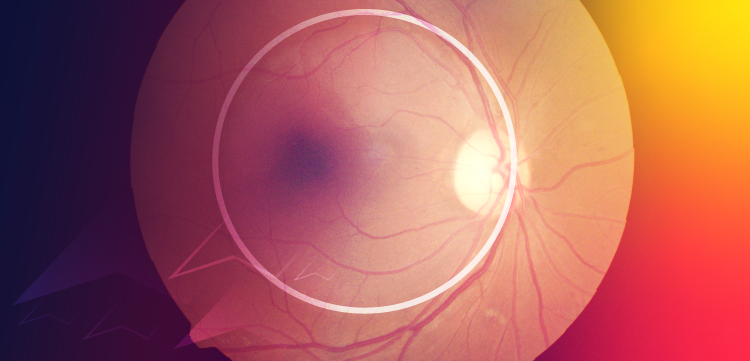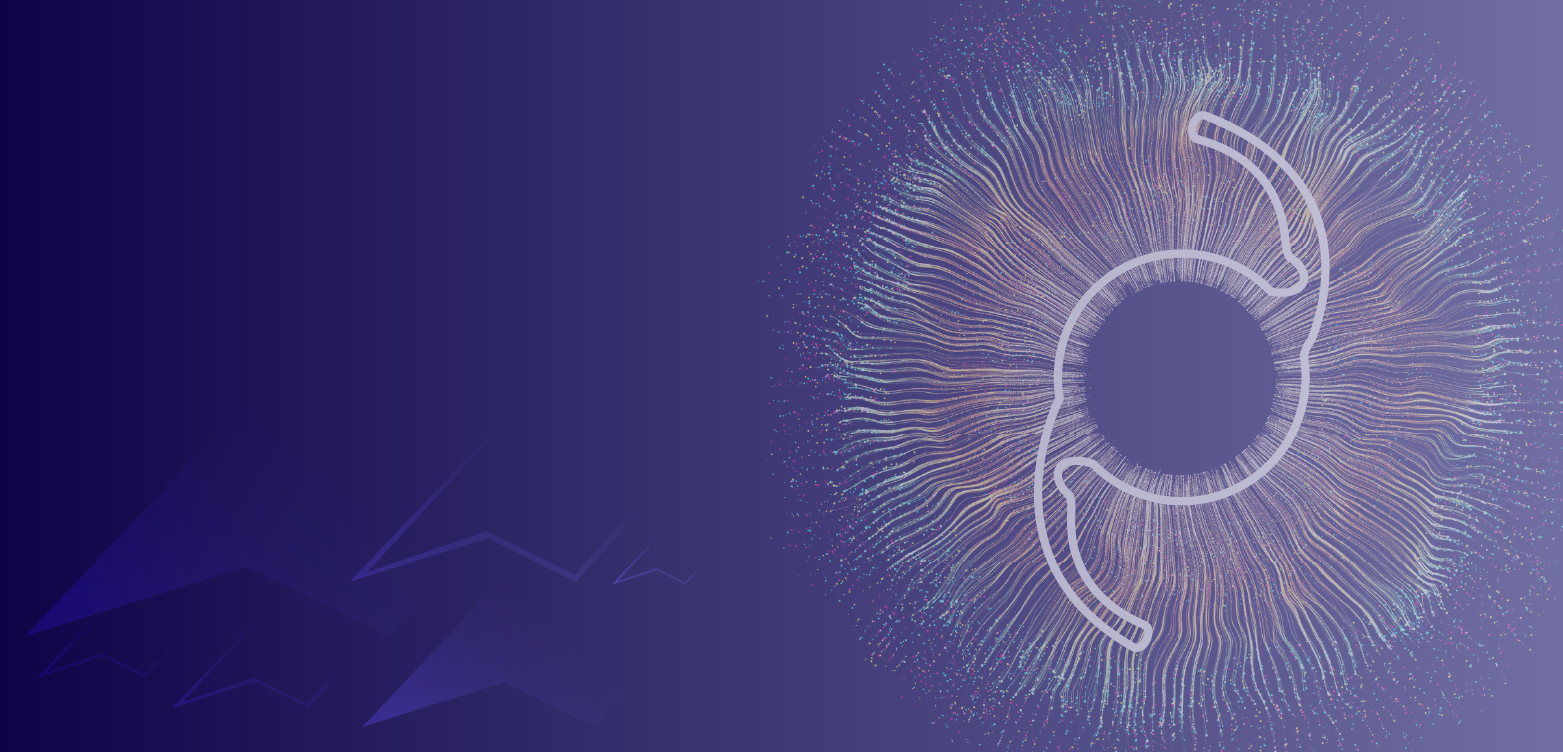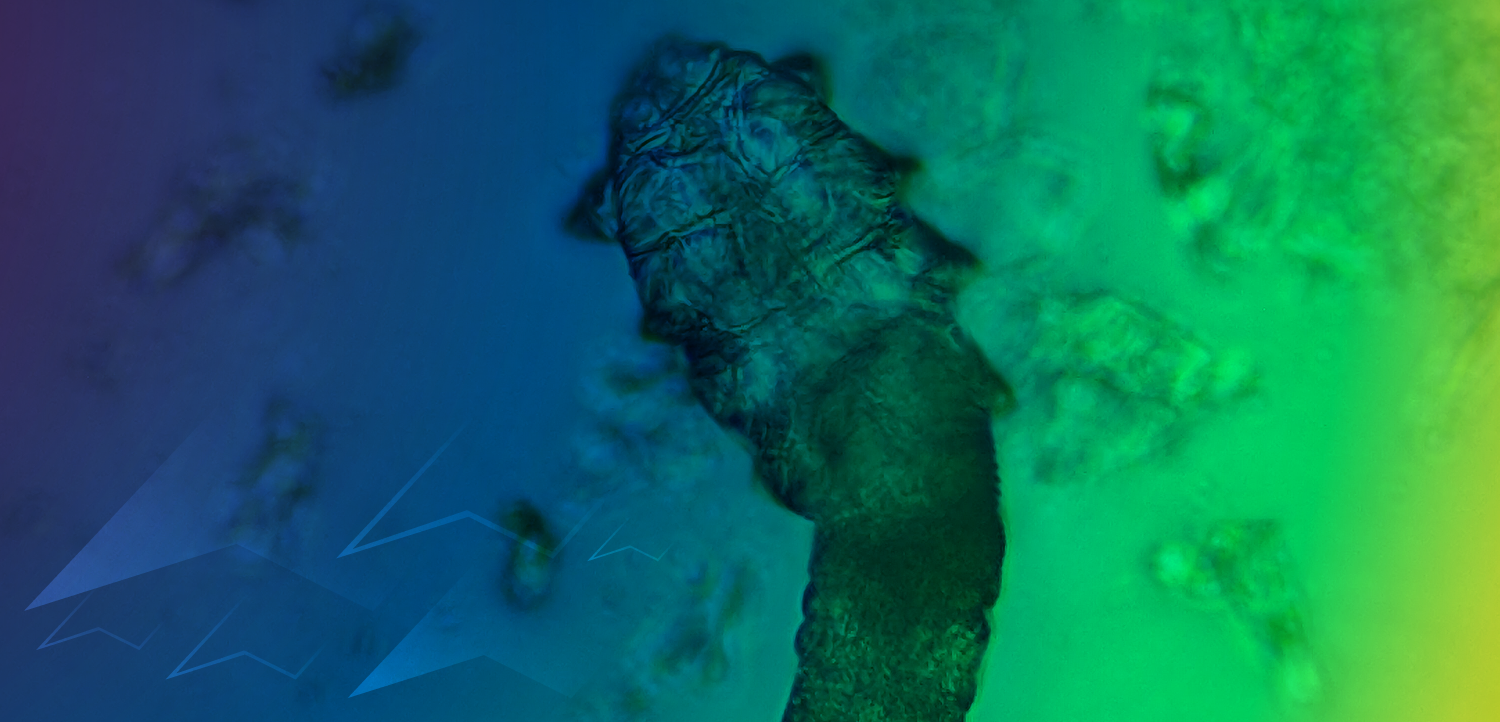7 tips for an office clutter detox
In her latest blog, Donna Suter, a practice management specialist, breaks down 7 easy ways to finally give your office a clutter detox just in time for summer.
Editor’s Note:
Forty-pound weight loss!
OK, so we’re talking about the weight of paper, not summer fashions. There’s nothing like shedding some serious weight to make you feel good and more confident about
Shedding paperweight fits nicely into my business plan. Spring is when I re-evaluate the retention and storage of papers and re-align my daily activities with the current needs of my clients. This annual paper purge helps me achieve my goal of conducting my daily professional life in a manner that achieves maximum productivity.
Why clear off work surfaces and de-clutter file drawers?
It’s important to your office’s productivity, too! The fewer files and piles you have, the fewer crises you will have and the more work employees will get done. You’ll be working up patients instead of searching through clutter:
o The average office spends $20 in labor to file each document, $120 in labor searching for each misfiled document, loses one out of every 20 documents, and spends 25 hours recreating each lost document. (PricewaterhouseCoopers)
o The average American wastes 55 minutes a day (roughly 12 days a year) looking for things he or she own but can’t find. (Newsweek)
o The average office employee spends 1.5 hours a day (6 weeks per year) looking for things. (OrganizedWorld.com)
o The typical executive wastes 150 hours a year (almost an entire month), searching for lost information. For someone earning $50,000 a year, this loss is equivalent to $3,842 annually. (Forbes ASAP)
o Despite the thrust of environmentalists to change our paper habits, the use of office paper has tripled since the birth of the computer. (Organized World)
The face of disorganization is all too familiar. Part of the problem stems from the fact that there is very little understanding of what organization is (and is not). The dedicated individual you have tasked to manage your office and show your team how to organize the office may not even know what genuine organization is at its most fundamental level.
The symptoms are clear: an edgy feeling that there’s not enough time to do it all; multiplying stacks of paper; constant interruptions; seemingly incompetent staff; blunted competence; and loss of confidence. Time and again, basic skills are compromised by what appears to be an inability to organize the work environment.
The most common assumptions on this topic are rife with contradictions and misinformation.
1. Order is a question of neat desks, filed charts, and precisely aligned stacks.
2. Organization requires an inflexible regimen.
3. Computers and good practice management software keep the office running smoothly.
4. Going paperless means all your disorganization problems are over.
5. Your staff should be able to keep the doctor on time.
Not only are none of the above true, but they also all might get in the way of organization.
In fact:
1. Neatness and organization do not necessarily go together. It’s a matter of style.
2. Computers and other office technologies can enhance your productivity if they are harnessed to the service of an organized structure. Otherwise, they can just make things more chaotic.
3. Your staff is potentially your key organizing aide. Only the doctor, however, can define the needs and set the priorities that organizing and time management requires.
4. Organizing is, quite simply, a learned skill – a set of methods and tools with which to arrange your time and workload to meet your goals.
5. The organizational processes that you adopt should work well with your office culture and pace.
The Japanese believe, rightfully, that frequent business crisis represents a management failure. If frequent crisis is a chief diagnostic clue to disorganization, then the ability to limit crisis-and cope with it when it occurs with a relative lack of disruption-marks an organized office.
So, at its core, organization is about controlling your environment and taking purposeful action. Control does not necessarily mean calm. A busy eyecare practice is abuzz with activity and may appear to be chaotic to an untrained eye. However, to be successful day in and day out a practice should be very highly controlled.
Organization, therefore, is a technique that will enable you to meet your goals through skillful management of time, paper, and people.
In my office, taking control includes the ritual of a “paper purge.”
I “detox” annually because I find the confusion and disorder of papers annoying. I have found that their presence means that I work harder and longer than I want.
Measuring Your Progress on “The Paper Diet”
1 inch of paper = 1 pound / file drawer = 18 or 24 inches
“Detox” Weight Loss = recycling binders, catalogs, and magazines
The Paper Diet Goals
Main Goal: Simplify and reorganize files and desktops to stay clean and lean!
· De-clutter flat surfaces that have paperwork until clean (i.e. desk and floor).
· File current papers by making room in current file drawers.
· Tidy up paperwork after tax season.
· Clean out before summer relaxation sets in.
· Create an annual spring-cleaning of file drawers.
1. The Process
I start with any files, or folders, over 4 inches thick. No one file-or folder-can be over 4 inches thick.
· Test your label-making app with your labels and printer before starting the clock.
· Set aside 30 minutes a day for five days to work on this project.
· I have found that this process goes quicker when standing.
· Begin in the back of a bottom drawer.
· Have clean labels, files and binders handy.
· Use bathroom scales or a postage meter to weigh your recycle/shred pile at the end of each session.
Begin at the back of each file drawer and pull out ten inches of papers. Place these papers on your clear desktop, line up the recycle bin to your left, and start sorting.
Now it’s decision-making time. There are only a handful of things you can do with a piece of paper.
1. Toss it.
2. Refer to it.
3. Act on it.
4. File, or keep, it.
5. Read it.
The secret to this diet is to make each piece of paper in the ten-inch stack yield to one of these five actions before ending your detox session.
Toss will come quickly. If your office is like mine, you will be surprised at how much weight is quickly shed.
What you do with the remaining papers, however, ensures your ongoing success in permanently ridding your office of paralyzing disorder and the daily torture of having to find some piece of data.
Time to process the papers not being tossed. I must confess that most of my stack grew because I assigned this decision-making task a low priority day-after-day.
Many have died of old age. Because older papers are most likely to be in the back of the stack, turn that remains of your original ten-inch stack after the toss step over. Start decision-making from the bottom.
3. Decision-Making
Quickly scan each document and ask yourself the hard questions:
1. Is this file or paper part of my present and future work?
2. Do I need to keep this file or paper, or is it time to pitch it?
3. Am I really going to read this?
Drop routine referable papers and “please handle” notes into your out-box. (I use a cloud-based system for this as well as a master to-do list linked to my virtual appointment book.)
Even in offices that routinely use an IM system to refer work to a co-worker, it will be necessary to track more significant referrals by making up a set of labeled folders: one folder per staff member and for any colleagues with whom you consult regularly.
Drop a copy of the paper(s)-which now represents any assignment, idea, or query-that you wish to follow up into that person’s folder. (I color-code these yellow.)
Keep the folders in a desktop rack or toward the front of your file drawer. Also make up folders for regular meetings – weekly staff meetings, monthly meeting with accountants. Collect discussion items as they come up, providing an instant agenda.
5. Act
I place all papers requiring action in an office tray to the right of my computer monitor. I include all those questionable, “I don’t know what to do with this and think about it tomorrow,” items. You see, decisions have to be made and decisions are action items.
When this stack is higher than 2 inches, I complete the action required to lower my stack. I have found that a stack larger than this represents an over-commitment on my part. What this means is that I’m not allocating enough time toward completion.
Time-management experts report that an individual will typically underestimate the time it takes to complete a task by 50%. You may be different. For example, I gave myself 2 hours to write this blog. It took 4 (therefore, I under-estimated my time on this project by 100%).
If you can assign the paper an immediate file heading, do so. Make a label and place it in at the front of drawer you are working on. If not, don’t spend time during the sorting process.
Put all unfiled items in a box and by the end of your 1-week paper diet you will know how to label your files. (Remember, organization is something that works with you, not something imposed unnaturally.)
As you file, mark a discard date on each piece of paper that will eventually outlive its usefulness (information about a conference, for example).
7. Read
This is information that requires more than 5 or 10 minutes of read time. Process quick reads as you would any other paper items. Make room on a shelf for longer reports, publications or books.
Now stand back and survey your workspace. Is there anything else you can do to organize the remaining papers? Don’t stop until you have finished making your labels; and, marking folders and binders you are putting back into the drawer.
Record your progress by weighing your paper and recording your time spent.
Chart your progress in three columns
1. Date
2. Paper Pounds Recycled and/or Marked to Shred
3. Time Spent
Congratulations! You are feeling the weight loss. Further reduce the load by scanning items that can be stored electronically.
By sorting incoming papers through this system on a daily basis, you will find your paper weight diminishing.
Me? I’m a reformed messy and must constantly be aware of my paper addition. I use my Annual Paper Diet to remind myself of the benefits of not letting my paper weight get out of control.
Donna Suter (423-400-3626;
________________________________________________________
Newsletter
Don’t miss out—get Ophthalmology Times updates on the latest clinical advancements and expert interviews, straight to your inbox.